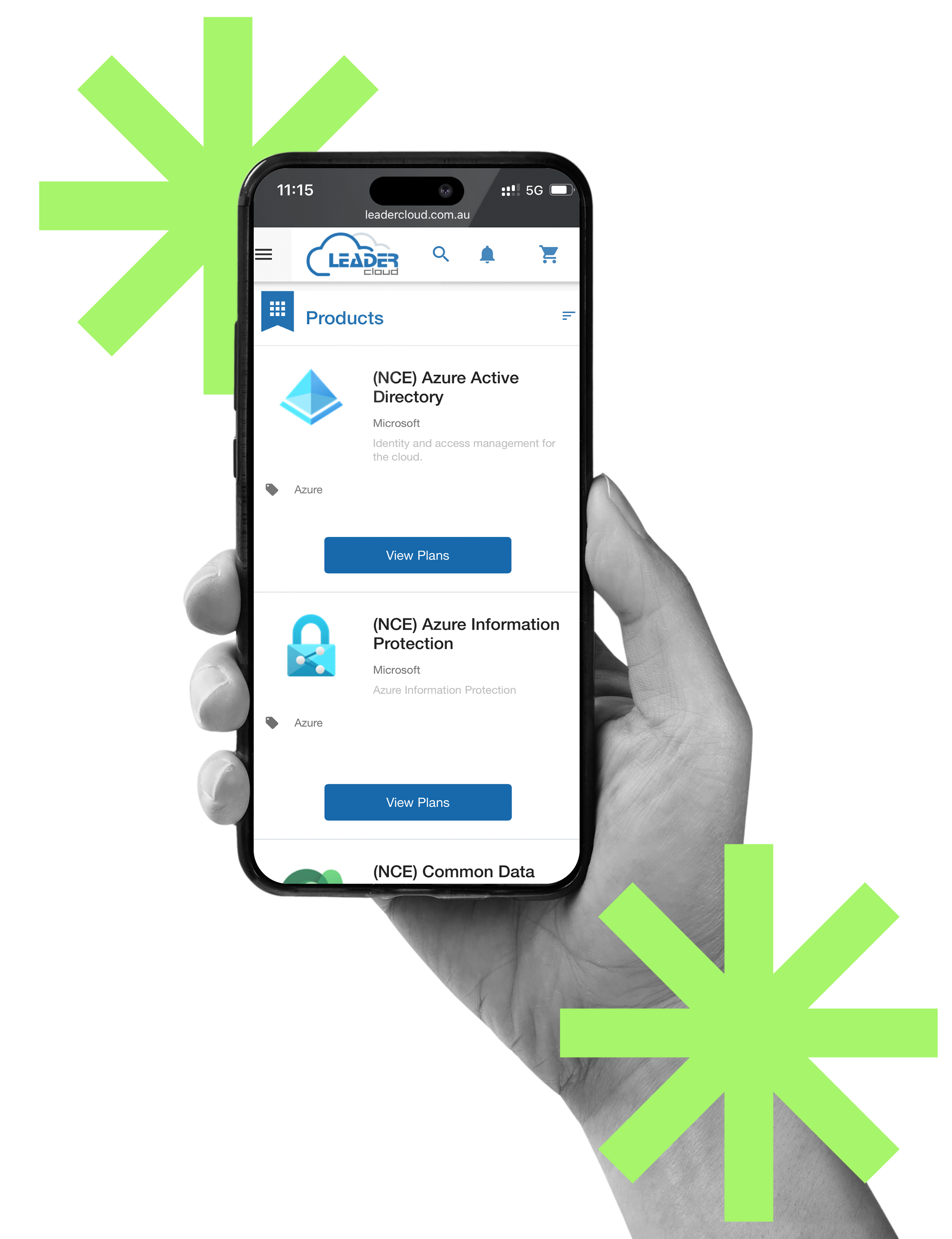Contents
- Summary
- Offer Overview
- What is the promotion?
- Who is eligible for this promotion?
- What is the recommended approach for this offer?
- When is the promotion available?
- What channels/platforms are the promotions available through?
- What geographies is the promotion available?
- How do I verify a customer’s eligibility?
- Top Frequently Asked Questions
- How long does this promotional discount last?
- Does the promo apply to my Microsoft 365 Copilot renewals?
- If I’m an existing Copilot for Microsoft 365 customer, can I add new licenses with the 15% discount?
- What happens if an eligible customer needs more seats during the promotional period?
- What happens after 1-year subscription concludes?
- Additional Offer Execution Details
- Can eligible customers decrease their license count during the promotion period at the promotional price?
- Can the customer cancel their promotional offer subscription at any time?
- What should I do if I have additional questions about this promotion?
- How do I reduce my customers commitment time for Copilot for Microsoft 365 through this promotion?
- Co-terming subscriptions sounds like a great way to introduce Copilot to a new customer. How does it work in practice?
Summary
On August 27, 2024, Microsoft announced a special promotional offer focused on Copilot for Microsoft 365, available to CSP partners globally.
Offer Overview
What is the promotion?
Microsoft is providing a 15% discount off the Partner Net Price for 10 to 300 seat purchases of Copilot for
Microsoft 365, for customers that already have a qualifying subscription during the promotional period.
Who is eligible for this promotion?
This promotion is available to new-to-Copilot for Microsoft 365 and existing Copilot customers who have a qualifying subscription, globally.
What organizations should Partners target with this promotion?
The target audience for this offer is Microsoft 365 customers with a focus on customers with at least 10 seats of pre-requisite licenses (see list here). Messaging is aimed at AI BDMs, department leaders, and IT roles ready to start their AI journey.
What is the recommended approach for this offer?
For new-to-Copilot customers or existing Copilot customers with a few Copilot licenses
To help customers confidently get started with Copilot, we suggest creating a “Getting Started” Offering.
This package will provide customers with the essentials to set up, evaluate, and succeed quickly and easily, without a significant upfront commitment. Using the promotional offer, partners can reduce costs and offer a cost-effective bundle that includes 15 hours of services to support the planning, set up and success measurement and an initial set of 10 Copilot for Microsoft 365 licenses. Additionally, partners are encouraged to include additional value provided directly from Microsoft, including access to 2.5 hours of end user training and end user enablement materials to support a successful rollout. For more details, please visit aka.ms/CopilotGettingStarted.
For existing Copilot customers who have successfully evaluated Copilot
To help customers scale and become AI-powered, we recommend creating an “Empower More, Save More” offering. This provides a 15% license cost savings when enabling the next 10 or more users with
Copilot for Microsoft 365. It’s a great opportunity to extend savings to customers ready to empower additional teams or departments. Partners should also offer additional value beyond the license savings, including 2.5 hours of end-user training and enablement materials provided by Microsoft to support a successful rollout.
When is the promotion available?
This promotion is valid for eligible customer transactions between September 1, 2024, through December 31, 2024, on annual subscriptions.
What channels/platforms are the promotions available through?
This promotion is available through the CSP new commerce platform only.
What geographies is the promotion available?
The promotional discount is globally available
How do I use this promotion?
Partners can see promotions available to their customers in the portal catalog in the Partner Center.
Promotions will automatically apply when purchasing Copilot for Microsoft 365 for an eligible customer.
Partners can also access all available promotions and their pricing information in the Global Promo Readiness Guide or by calling the get Promotions API.
| Product | Promotion | Promotional ID |
| Copilot for Microsoft 365 | Copilot for Microsoft 365 Getting Started Promotion | 39NFJQT20KJ2 |
How do I verify a customer’s eligibility?
All customers with eligible Copilot for M365 prerequisite licenses are eligible to receive this promotion, provided they purchase a new subscription with a minimum of 10 licenses (maximum of 300 licenses).
To directly confirm whether a customer’s transaction has the promotion applied, partners can see the information on the review page in Partner Center before purchasing the product on behalf of the customer. Note that the customer will need to already have or purchase a qualifying subscription.
Top Frequently Asked Questions
How long does this promotional discount last?
The promotional price of the license is valid for the duration of a new annual subscription to Copilot for Microsoft 365. The customer can take advantage of this promotion anytime between the September 1, 2024 – December 31, 2024 promotional sign-up window. The discount will apply through the full term of the annual subscription.
Does the promo apply to my Microsoft 365 Copilot renewals?
Promotions cannot be applied to existing subscriptions at renewal. Partners and customers can utilize this promotion only when purchasing a new subscription with a minimum of 10 seats.
If I’m an existing Copilot for Microsoft 365 customer, can I add new licenses with the 15% discount?
Customers must purchase a new Copilot for Microsoft 365 subscription to receive this promotion. Customers can expand their promotional subscription of Copilot for Microsoft 365 throughout the annual term, at the discounted price point (up to 300 licenses).
What happens if an eligible customer needs more seats during the promotional period?
Partners/Customers can add more seats (up to the 300-seat max) to their subscription at any point during their annual term at the promotional price, if the initial subscription was purchased during the promotional period.
What happens after 1-year subscription concludes?
The promotional pricing will stop applying after the subscription’s annual commitment term ends, and the subscription will renew at the standard price point.
Additional Offer Execution Details
Can eligible customers decrease their license count during the promotion period at the promotional price?
Partners can also reduce the number of licenses during the first 168 hours, for a prorated refund. Partners can view the licenses they can reduce and their respective deadlines in Partner Center. Prorated refunds apply to both the one-time and monthly billing option. Partners cannot reduce the number of licenses post the 168-hour window.
Customers cannot reduce the number of licenses of their promotional subscription below the 10 seat minimum.
Can the customer cancel their promotional offer subscription at any time?
Customers can cancel their annual offer subscription during the first 168 hours after renewal for a pro-rated refund. After the 168-hour cancellation period, customers cannot request a refund for their annual subscription. Partners can turn off auto-renewal on behalf of their customers at any point in customer subscriptions.
What should I do if I have additional questions about this promotion?
For additional questions Partners may have about this promotion, please review the Global Readiness Promo Guide.
How do I reduce my customers commitment time for Copilot for Microsoft 365 through
this promotion?
Copilot for Microsoft 365 is available through an annual commitment, paid yearly. This means that subscriptions are purchased and paid in full for the entire duration of the subscription term.
Customers often think that they need to pay up-front for a full year’s licensing, seeing it as a major initial commitment. However, in most scenarios, this isn’t true, and there are alternative options available to reduce the commitment and upfront expenses.
With Co-terming, partners can choose to sell a Copilot for Microsoft 365 subscription and align the subscription’s end date with an existing Microsoft 365 subscription. By co-terming a customer’s Copilot licenses, you pay the prorated licensing cost for the remaining time left on their current Microsoft 365 subscription. For more details on aligning subscription end dates, please see here.
Note: Co-terming is only available for customers you have sold the underlying Microsoft 365 licenses to.
Co-terming subscriptions sounds like a great way to introduce Copilot to a new customer. How does it work in practice?
It’s a great way to reduce overall time commitment and a great opportunity for partners to include value-added services. Here’s an example:
- Customer’s existing Microsoft 365 Business Premium subscription: one year, ending January 31, 2025
- Customer’s new Copilot for Microsoft 365 subscription: one year, purchased November 1, 2024
- Result: The Copilot subscription is pro-rated to three months, ending January 31, 2025
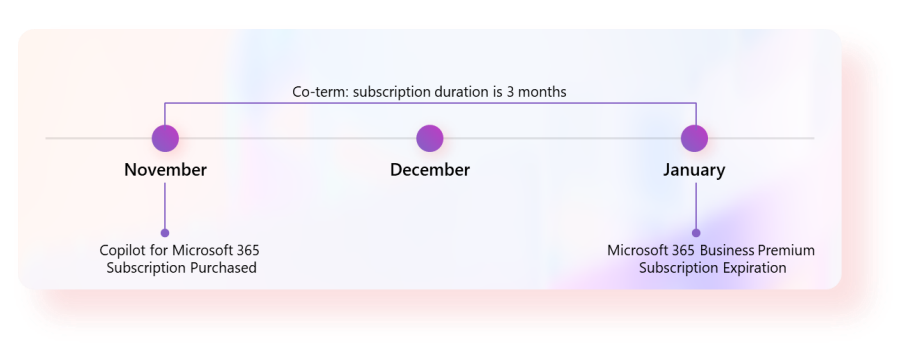
Now that I understand how co-terming works, what are some best practices to ensure my customers get the most value out of this promotion?
The go-to-market approach may differ depending on the month. For example, in September/October, position as the easiest way to get started quickly and with confidence by co-terming the Copilot subscription to an existing Microsoft 365 subscription that is expiring in the November 2024-March 2025 window. Package this with recommended services and Microsoft-led training to provide a comprehensive offer.
Alternatively, in December, partners may lead with “Buy now and lock in pricing at 15% off” by selling a new annual subscription (with minimum 10 seats). This way the customer is set with a new subscription for the next 12 months with 15% off and can add new licenses to that subscription during the annual term.
See the Copilot Offer Development Guide for detailed guidance.