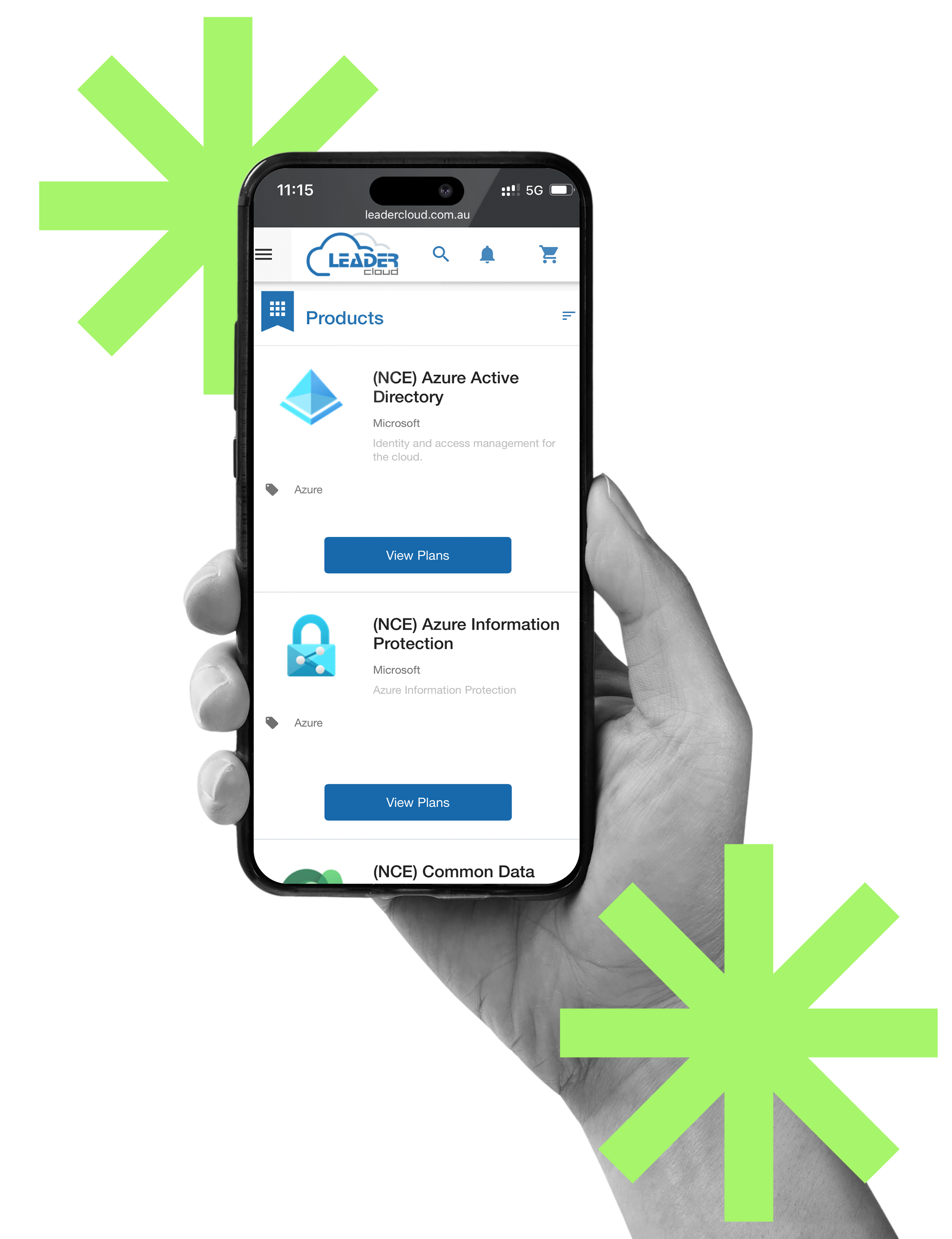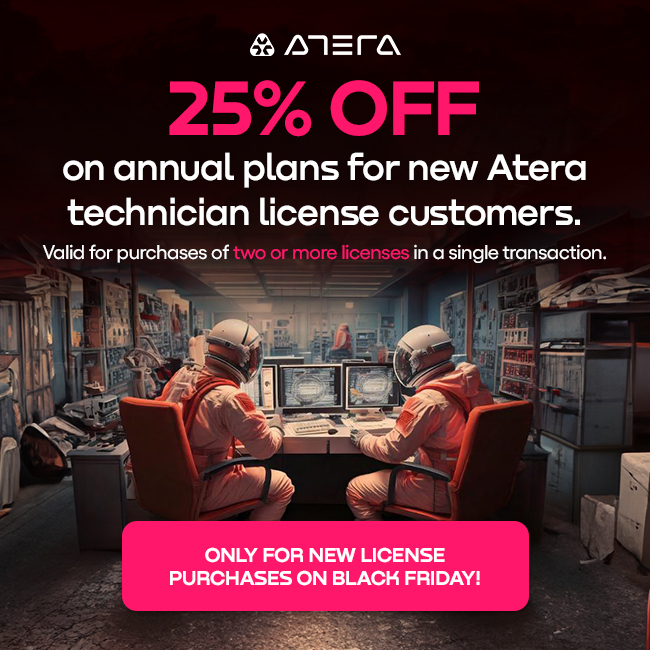
About the Promotion
What is the promotion?
We’re offering an exclusive 25% discount on Atera technician licenses when you purchase two or more licenses in a single transaction. This discount applies to annual plans paid upfront.
Who is eligible for this promotion?
This promotion is available exclusively to new Atera customers purchasing technician licenses. Existing customers are not eligible for this offer.
Which purchases qualify?
- A minimum of two technician licenses must be purchased in a single transaction.
- The promotion is valid only for annual upfront payment plans.
What’s the benefit for partners?
- Boost Value for Clients: Help clients save significantly while growing their IT management capabilities.
- Increase Sales Margins: Leverage the discount to attract more customers and drive conversions.
- Close Year-End Deals: Take advantage of this offer to meet and exceed year-end sales targets.
Terms & Conditions
1. Promotion Eligibility
- This promotion is available exclusively to new customers purchasing Atera technician licenses.
- Existing customers are not eligible for this discount.
2. Discount Details
- Customers will receive 25% off when purchasing one or more licenses in a single transaction.
- The discount is valid only when the minimum purchase requirement is met.
3. Annual Upfront Payment Requirement
- This discount applies exclusively to annual plans paid upfront.
- Monthly subscriptions are not eligible for this promotion.
4. New Licenses Only
- This promotion is valid only for new license purchases.
- It cannot be applied retroactively to licenses or subscriptions purchased prior to this offer.
5. Promotion Period
- This promotion is valid during Black Friday ONLY!
- All purchases must be completed within this timeframe to qualify for the discount.
Tutorial
This exclusive promotion is designed to help our partners meet their end-of-year targets while offering an incredible deal to their customers. With Atera being exclusive to Leader only, this is a unique opportunity to provide your customers with a discount that no one else can match.
Follow these detailed steps to access the special promo offers available for Atera products through the Leader Cloud Portal.
Step 1: Log in to the Leader Cloud Portal
- Navigate to the Leader Cloud Portal and log in with your account credentials.
- Once logged in, use the search bar at the top of the dashboard to search for “Atera.” This will bring up the available Atera products.

Step 2: Choose a Subscription
- You will be presented with two options for different Atera subscription.
- Choose Atera for MSP’s or IT Departments.
- IMPORTANT: you need to pick an annual plan, and it must be for two technicians or more.
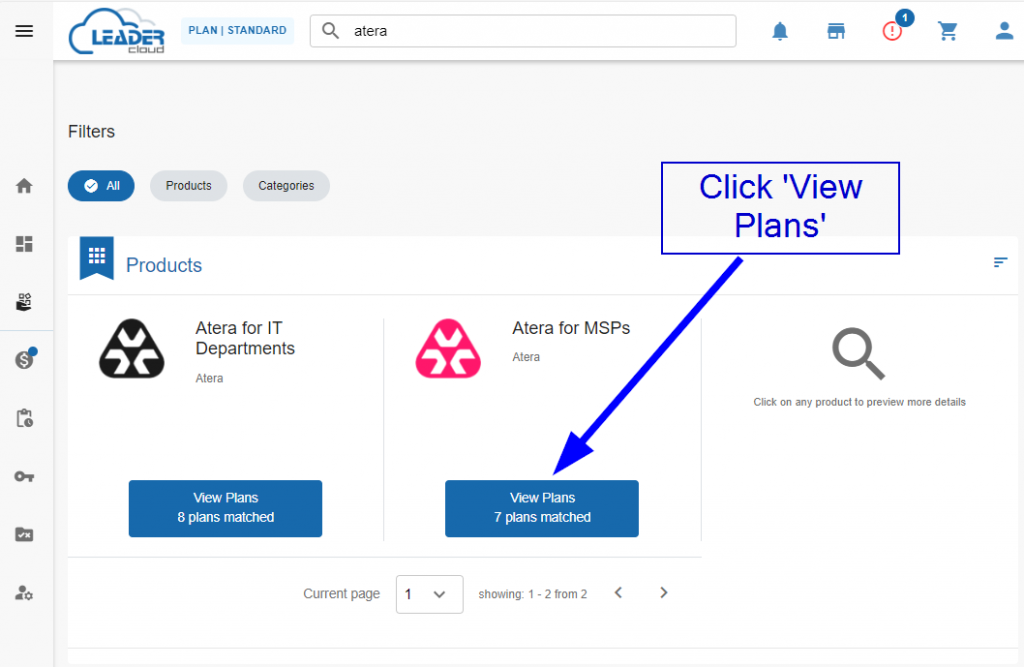
Step 3: Select an Offer from Available Products
- After choosing the subscription duration, you’ll be prompted to choose from the following Atera products:
- Pro
- Growth
- Power
- Superpower
Review each option’s features and choose the one that best suits your needs.
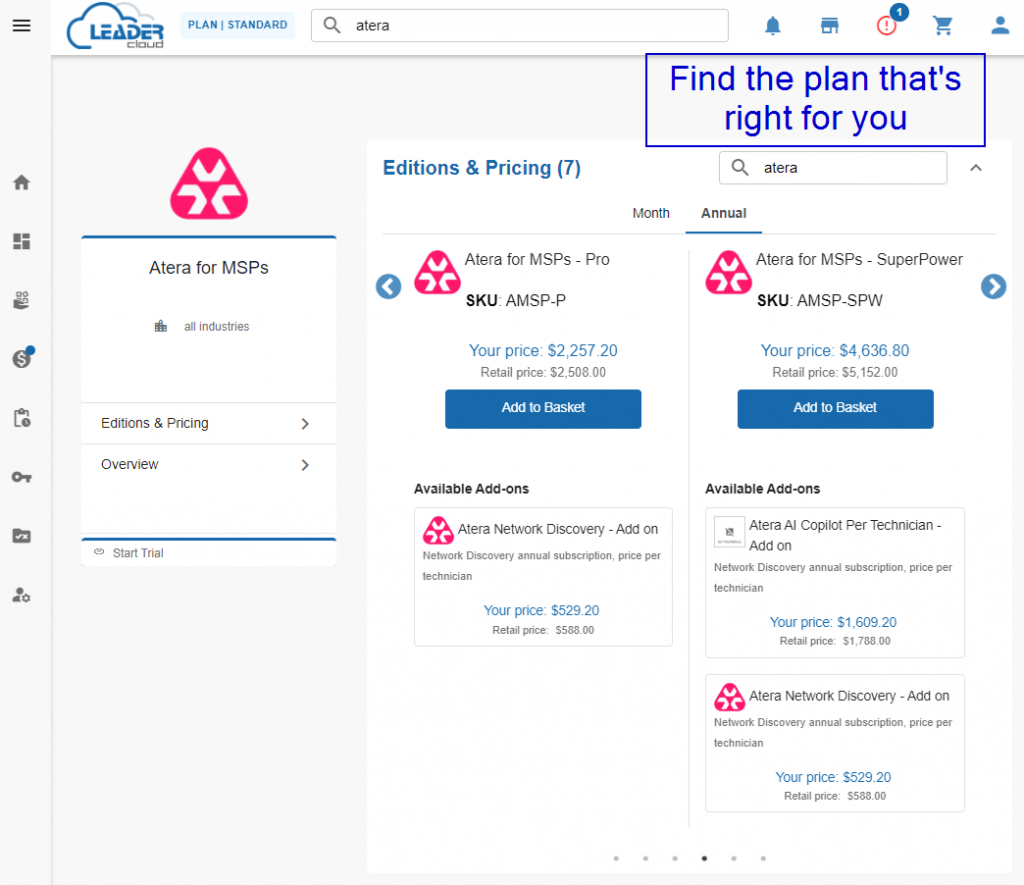
Step 4: Select the Number of Licenses and Calculate the Cost
- Enter the number of technician licenses required in the appropriate field.
- Note: A minimum of two licenses is required to qualify for the discount.
Step 5: Proceed to Checkout
- After confirming the correct product and license count, click the “Proceed to Checkout” button.
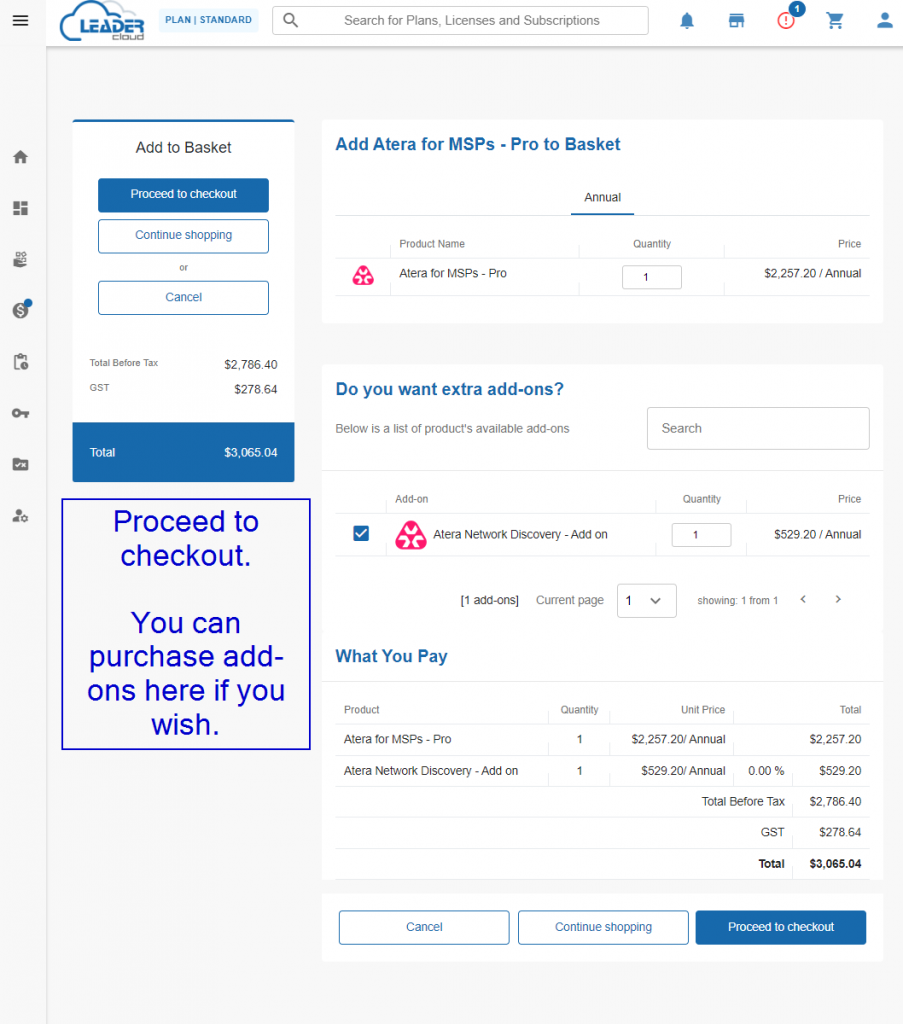
Step 6
: Select Your Customer
- On the checkout screen, select the customer to whom this license will be applied. If you are testing or simulating, you can choose the customer “Atera Test” for demonstration purposes.
- Ensure the correct customer is selected to avoid issues with the license assignment.
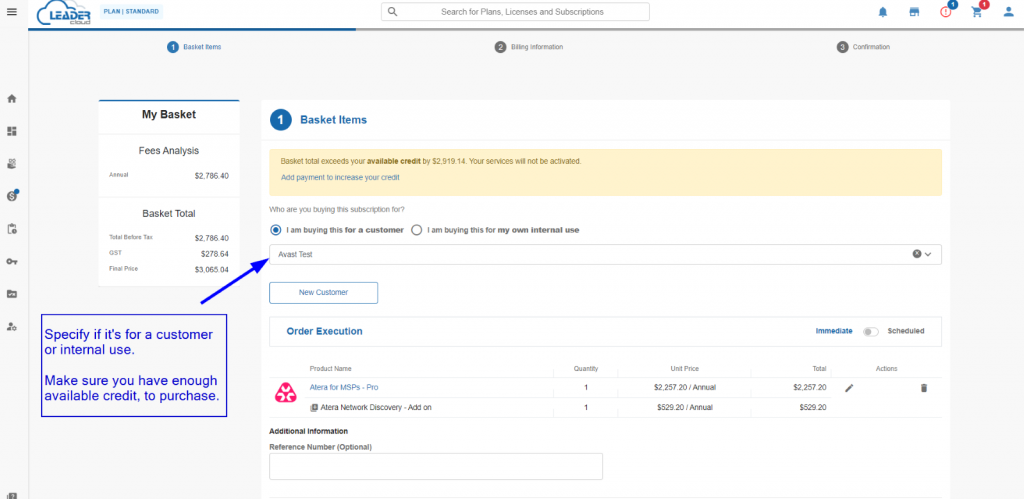
Step 7: Finalise and Submit Your Order
- Review the total price and details of your order. If everything looks correct, click the “Checkout” button to finalise your order.
Step 8: Wait for Order Processing
- After submitting your order, please wait for a couple of minutes as the system processes your request.
- You will receive a notification when the order is ready. To check the status of your order, you can either:
- Click the bell icon in the top-right corner of the portal to view notifications.
- Or, navigate to the “Subscription” tab on the left-hand menu to view your recent purchases.
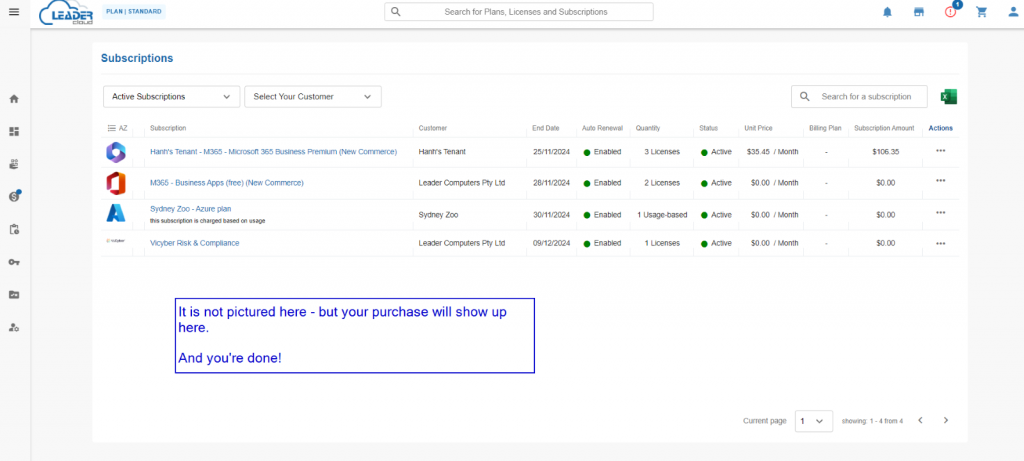
Step 9: Retrieve Your License Information
- Once the order is processed, you can find the necessary license details under the “Subscription” tab. Here you will see:
- License key
- Product code
- Subscription end date
- Other related details.
- Be sure to save this information for your records.