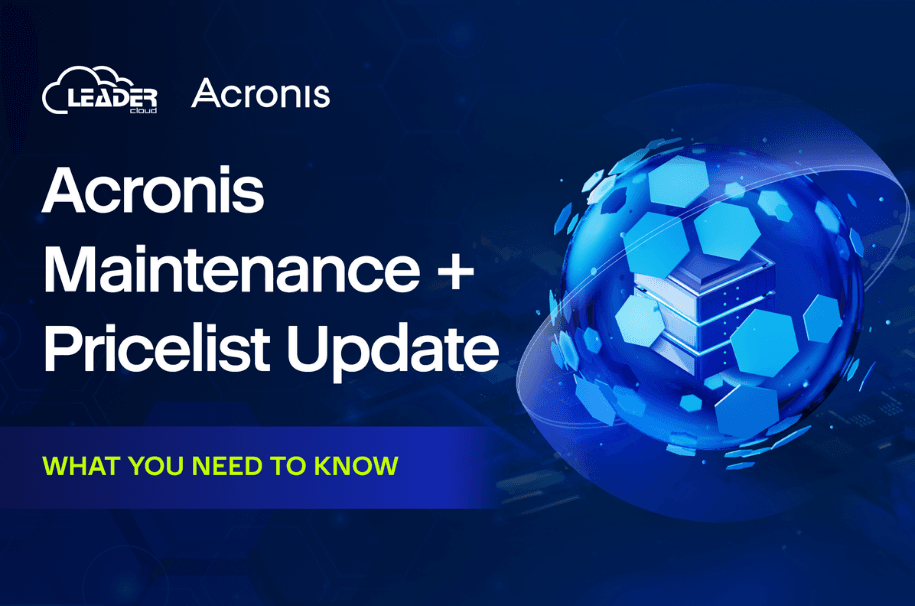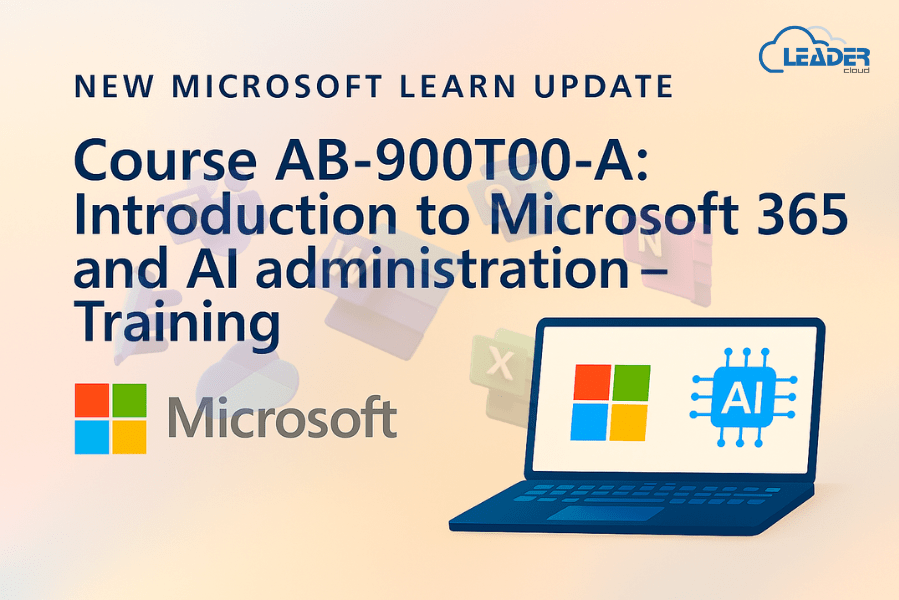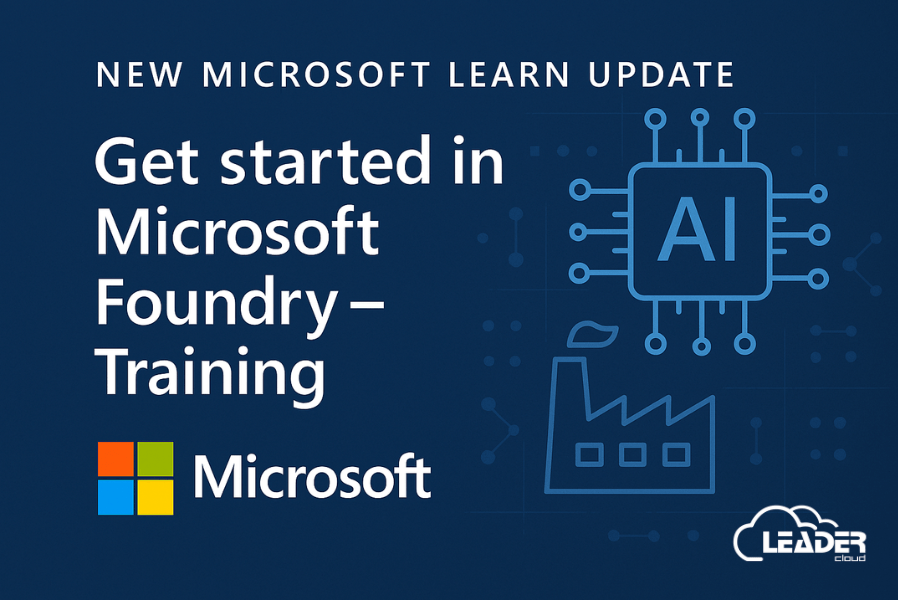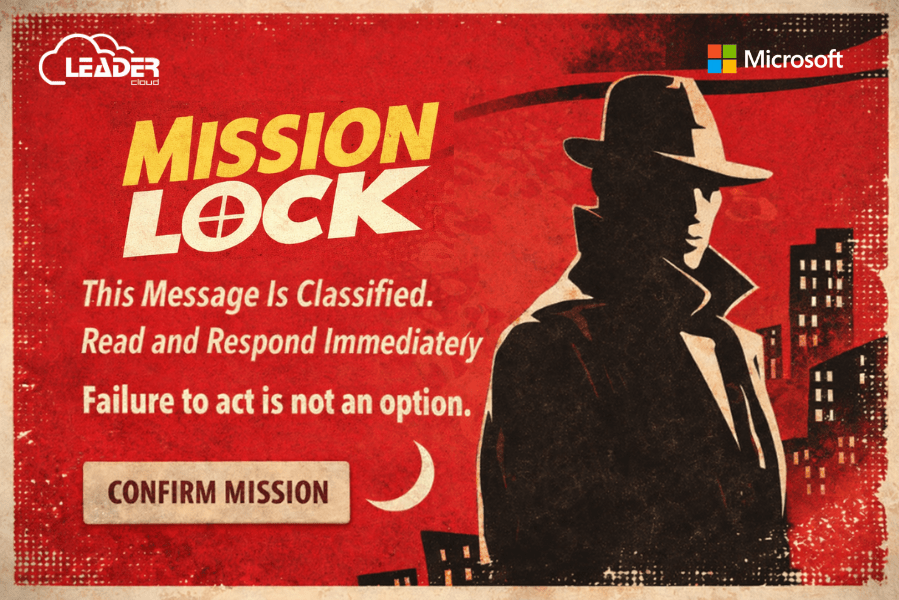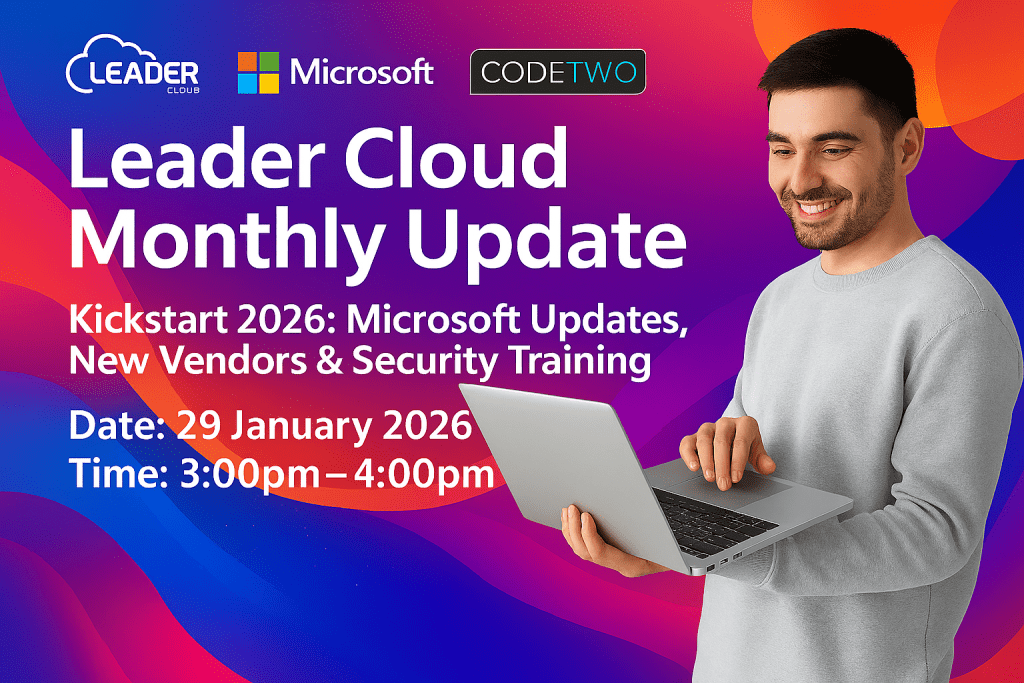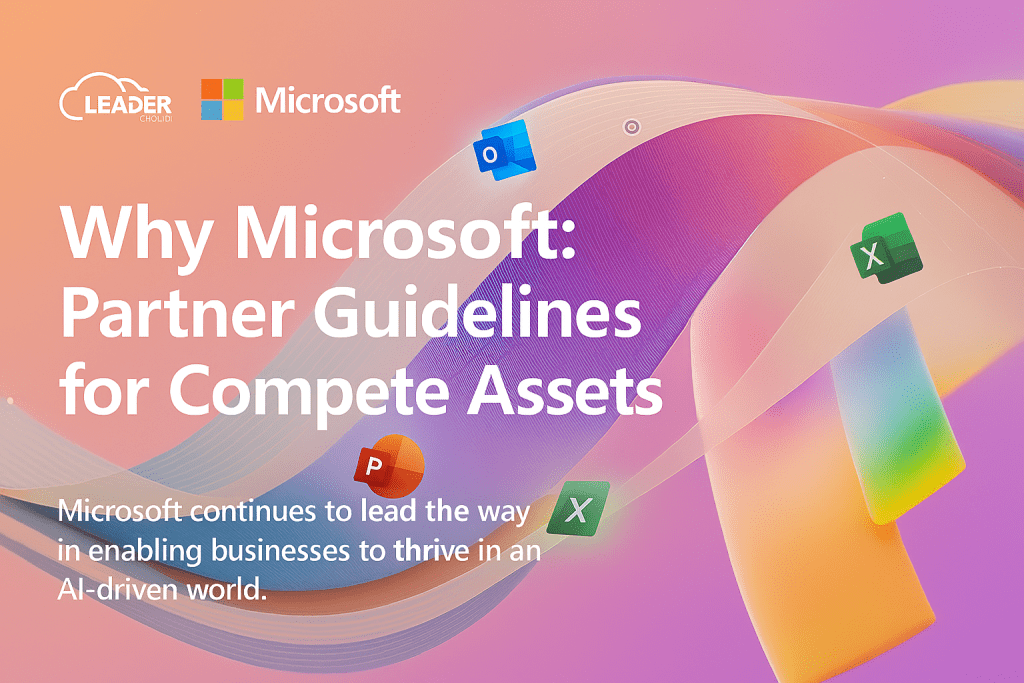We wanted to give you a quick heads-up regarding scheduled Acronis maintenance that may impact your backup environment.
Maintenance will take place on 20–21 May at the SYD1 (AU1) Datacenter, which is used by all Australian Acronis customers.
As this is the primary datacenter for Acronis users in Australia, the update will affect all local operations during this period.
But if you still wish to double check:
- Log into your Acronis Dashboard
- Navigate to the clients section
- Click on your desired client
- View storage locations detail for which datacenter that client uses
Maintenance – 20th to 21st of May
Acronis will be conducting a scheduled maintenance on the SYD1 (AU1) Datacenter.
Here are the details:
Tuesday, 20 May, 5:00 PM – Wednesday, 21 May, 3:00 AM
(Sydney time)
During this 10-hour period, Acronis will be migrating storage, which may affect some connections. To ensure your backups are still running without interruption after the migration, please take the two following actions below.
PLEASE NOTE: Acronis recommends you take the following actions AFTER the maintenance is completed on 21 May, 3:00AM (Sydney time).
First action – IP Whitelist
- After the migration is completed, add the new destination storage IP addresses to your firewall rules, allowing outgoing connections to the Acronis Backup Gateway. This applies if you’re using outbound firewall filtering based on destination IPs.
- After the Migration is completed, do not remove the current IP addresses for at least one month after the migration.
- You’ll receive a confirmation email once the migration is complete and it’s safe to update firewall settings.
| Current IP addresses | New IP addresses |
|---|---|
| 45.254.37.11 | 103.64.16.81 |
| 45.254.37.12 | 103.64.16.82 |
| 45.254.37.13 | 103.64.16.83 |
| 45.254.37.14 | 103.64.16.84 |
| 45.254.37.15 | 103.64.16.85 |
| 45.254.37.16 | 103.64.16.86 |
| 45.254.37.17 | 103.64.16.87 |
| 45.254.37.18 | 103.64.16.88 |
| 45.254.37.19 | 103.64.16.89 |
| 45.254.37.20 | 103.64.16.90 |
| 103.64.16.91 | |
| 103.64.16.92 | |
| 103.64.16.93 | |
| 103.64.16.94 | |
| 103.64.16.95 | |
| 103.64.16.96 |
Update FQDN (If applicable)
If your system is using FQDNs (Fully Qualified Domain Names), please note:
CURRENT: abgw-syd2-acs01.acronis.com
NEW: abgw-syd1-acs2.acronis.com
Second action – Check PSA Integration
Check PSA Integrations
Depending on which PSA integration you use, please follow the instructions below:
- HaloPSA or Kaseya BMS:
Wait until you receive a follow-up confirmation email after the migration before updating product mappings.
→ Use Option 1 in this Knowledge Base article - ConnectWise PSA or Datto Autotask PSA:
Your product mappings will update automatically, but you should still review them before the migration.
→ See Option 2 in the same Knowledge Base article
If you require any further information or require additional assistance please reach out to your partner development manager or reach out to us via help@leadercloud.com.au and we’ll assist you with any queries.