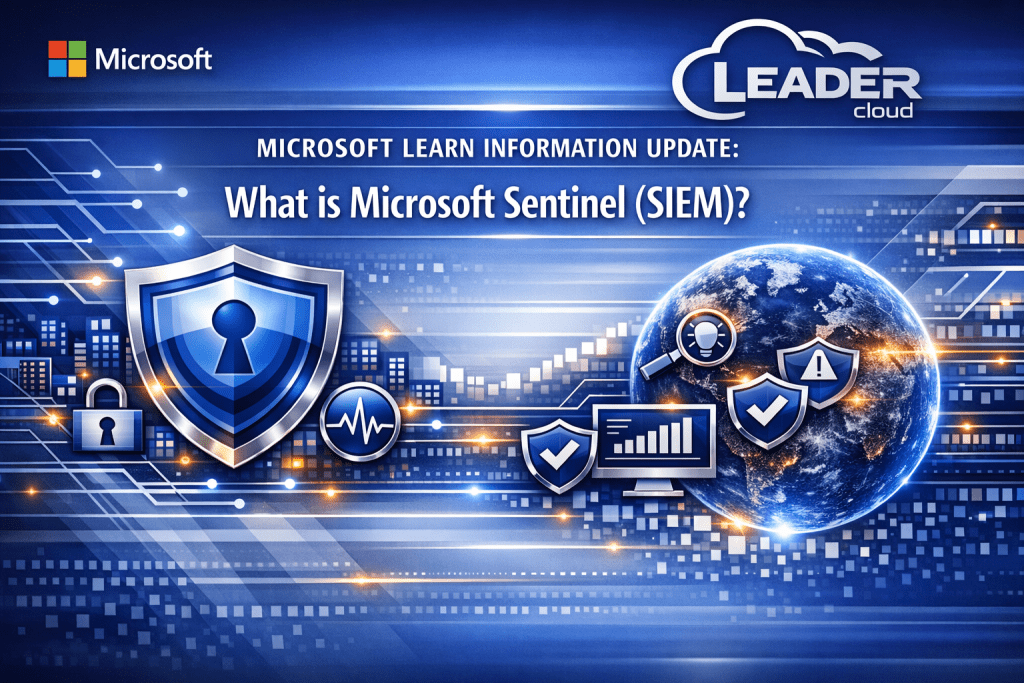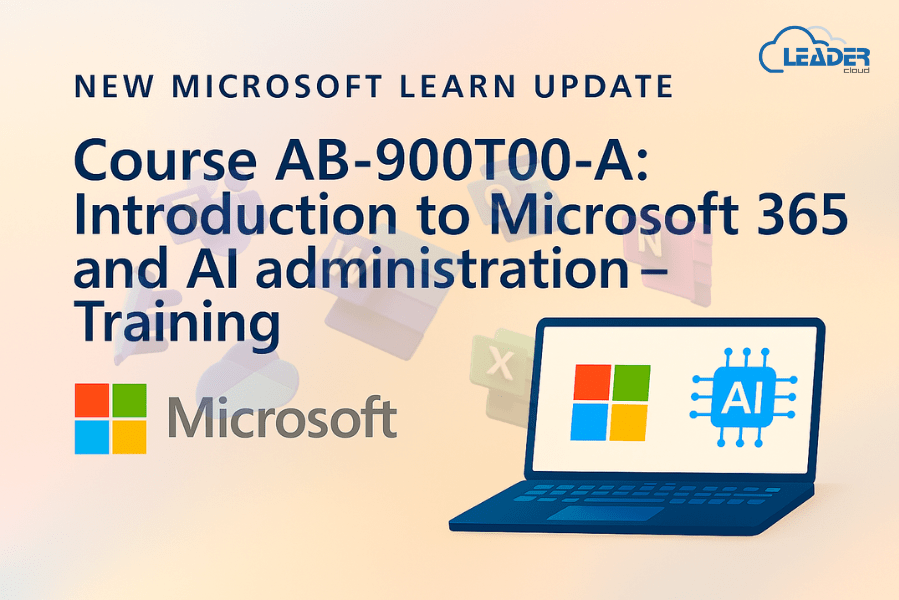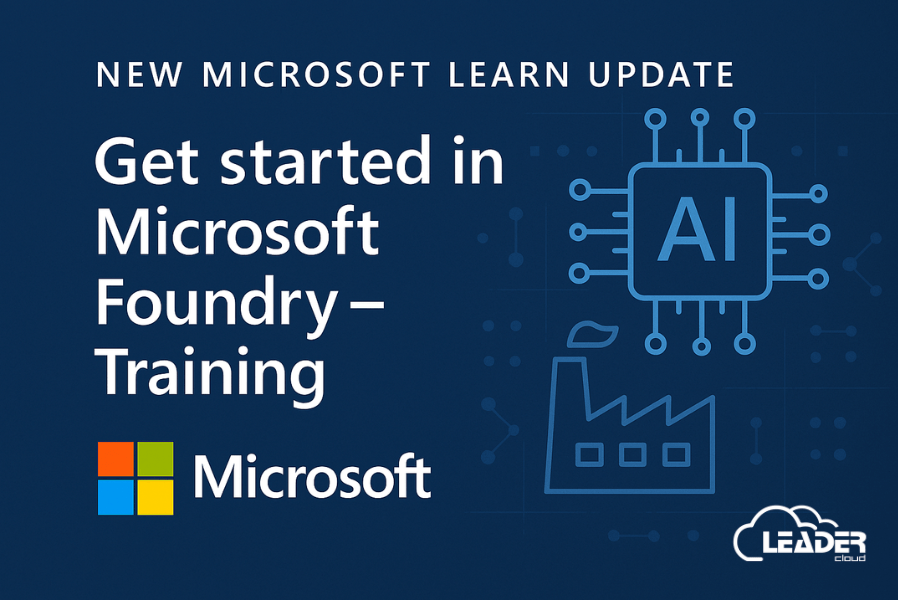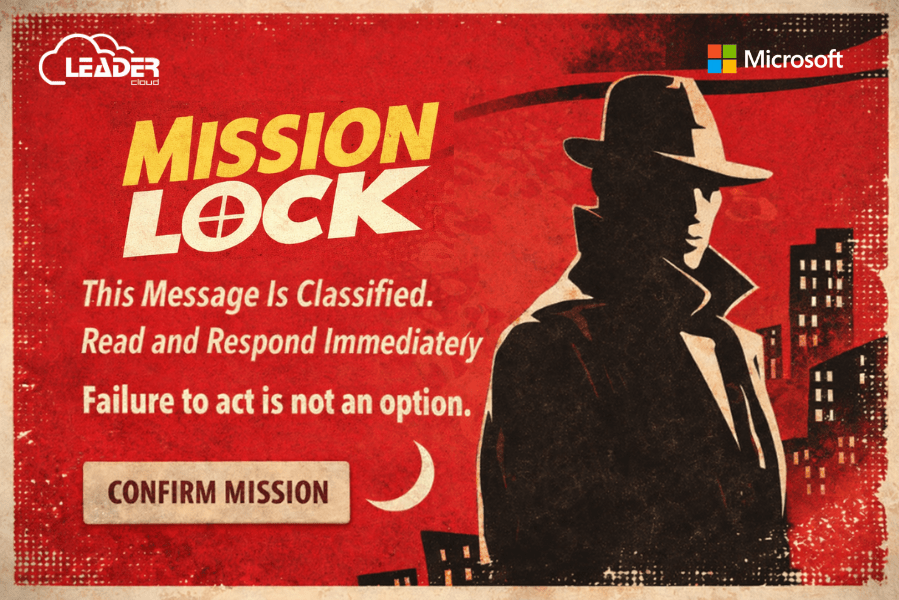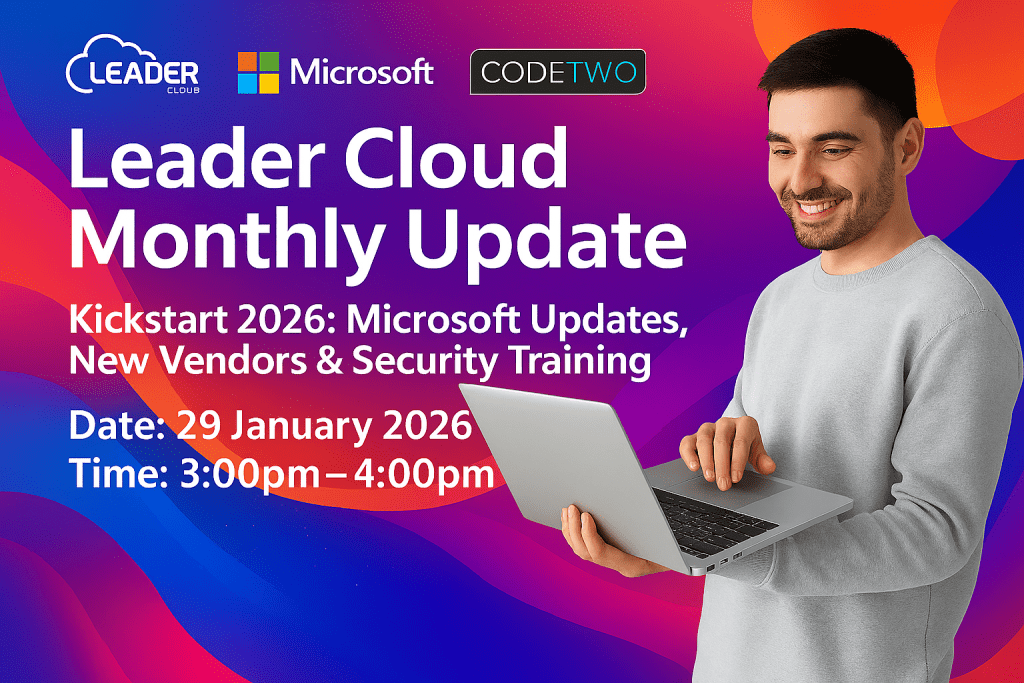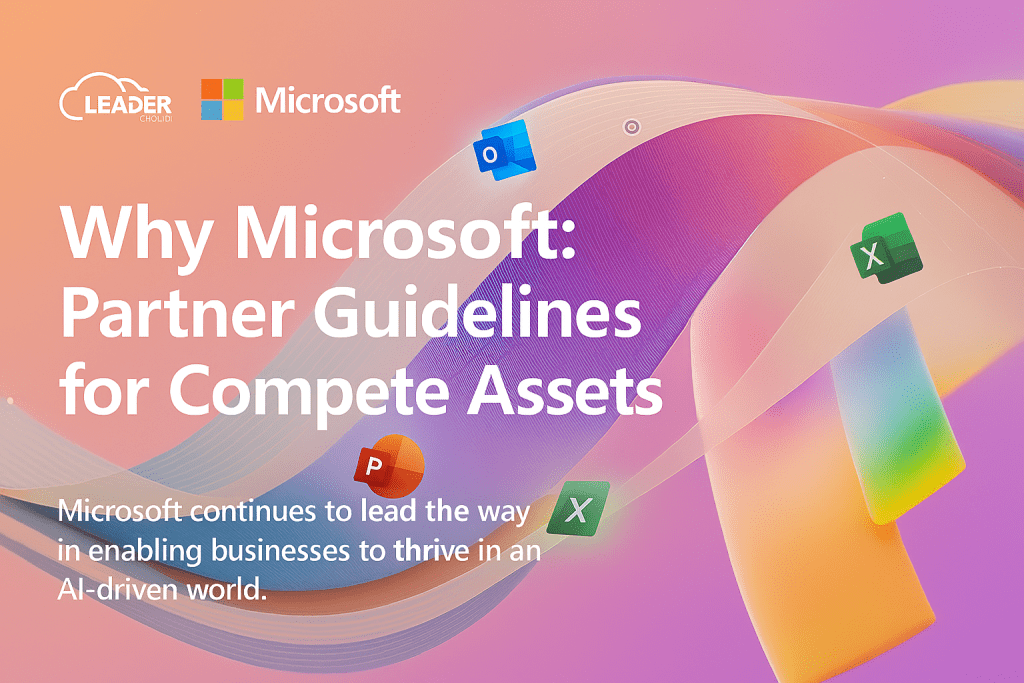Leader Cloud has launched a limited-time promotion on specific Acronis Microsoft 365 backup and email archiving solutions for Managed Service Providers (MSPs).
This promo offers significant cost savings on a Pay-As-You-Go (PAYG) plan with no commitment required, aimed at encouraging new or scaling partners to adopt Acronis Cyber Protect Cloud for Microsoft 365.
Below we detail the terms and conditions, eligibility, pricing, and sign-up process, as well as the benefits and support available for MSPs.
Promo at a Glance
| Product | SKU | Standard RRP Range (AUD) | Promo Price (AUD) | Max % Saving* |
| Backup | SRJAMSENS | $3.58 – $2.27 | $2.00 | Up to 44% |
| Archiving | SHJAMSENS | $2.00 – $1.33 | $1.00 | Up to 50% |
*Savings based on RRP Tier G1 (no commit). Rebates apply per seat/month for first 6 months.
- No upfront commitment
- Open to net-new and upgrading partners
- Rebate-based discount model
Eligibility Criteria
This promotion is open to:
- New Acronis Partners – resellers who have not previously sold Acronis products.
- Expanding Existing Partners – resellers who have:
- Recently upgraded their partnership tier, or
- Are adding new seats that were not previously under contract.
There is no minimum seat count to participate — even one seat qualifies — the promotion is designed to support volume growth.
Promo Period & Duration
This is a limited-time offer. Only seats activated within the official promo period are eligible. Once activated, those seats receive:
- 6 Months of Discounted Pricing
From activation, eligible backup seats are billed at $2 and archiving seats at $1 (via rebate) for six months. - Automatic Transition to Standard Rates
After six months, pricing reverts to standard Pay-As-You-Go (PAYG) rates — e.g., $3 for backup. No action is required to trigger this change.
Rebate Mechanism & Billing
This promo uses a credit-back model:
- Standard PAYG Pricing is Invoiced First
You’re billed at the usual retail price (e.g., $4 for Backup, $2 for Archiving). - Rebate is Credited Mid-Month
A credit note is issued around the 10th–15th of the following month, applying your $2 or $1 rebate per seat. - Automatic Credit
No forms or claims needed — the rebate is processed automatically against your billing account.
Credits may appear separately on your account statement.
How to Sign Up for the PAYG Plan (Step-by-Step)
Participating in this promotion requires signing up for the Acronis Cyber Protect Cloud – Pay-As-You-Go plan via the Leader Cloud Portal (the online platform for provisioning services). Below are the steps to get started:
Step 1: Log in to Leader Cloud Portal
Navigate to the Leader Systems Cloud Marketplace portal and sign in with your partner credentials. Use the search bar to find “Acronis” offerings.
Step 2: Select Acronis Cyber Protect Cloud
In the search results, click on Acronis Cyber Protect Cloud for Service Providers. Then click on “View Plans” or similar to see available subscription options.
Step 3: Choose “Pay-As-You-Go” Edition
Within the Acronis plans, locate the Pay-As-You-Go plan (consumption-based, no minimum commitment). Select this plan and click “Add to Basket” (or equivalent) to initiate signup.
Step 4: Review Your Basket & Checkout
Go to My Basket (cart) in the portal. You should see Acronis Cyber Protect Cloud – Pay-As-You-Go listed. Verify the details (ensure it’s the correct PAYG plan for Microsoft 365 seats). If everything looks correct, proceed to checkout.
Step 5: Accept Terms & Assign to Customer
During checkout, you may need to accept Acronis’s Terms of Use for the product (check the box). Also, if prompted “Buying for customer?”, select the end-customer account or create a new customer under which this subscription will be used (for MSPs managing multiple clients).
Step 6: Complete the Purchase
Finalize the order by clicking “Checkout”. The system might ask for confirmation. If you had a trial Acronis account, you may be prompted to upgrade it to paid, or if any credit info is needed, provide that as required. Once submitted, the order for the PAYG subscription will be processed.
Step 7: Verify Subscription Activation
After checkout, navigate to your Subscriptions section on the portal. You should see the new Acronis Cyber Protect Cloud – PAYG subscription active (it may take a moment to appear). This confirms you are now signed up and ready to start adding Microsoft 365 workloads under this subscription.
Step 8: Deploy Backup/Archiving to Users
Within the Acronis management console (you’ll receive access after subscription), start adding your customers’ Microsoft 365 accounts for backup and/or email archiving. Assign the licenses as needed – every seat you protect will count toward the PAYG usage (and thus be eligible for the promo credit if within your promo window).
Step 9: Monitor Usage and Billing
Going forward, track your usage on the Acronis console or the Leader portal. Billing for the PAYG usage will occur monthly. You can monitor how many seats are protected (for backup and for archiving) to estimate the invoice. Remember, no commit means if you add or remove seats, your billing adjusts accordingly each month.
By following the above steps, MSPs can easily self-provision the Acronis service and ensure they are enrolled in the Pay-As-You-Go model required for the promo. The signup process is straightforward and typically takes only a few minutes. If any issues arise (for example, if an existing trial needs conversion or if portal access is needed), the Leader support team can assist (see Support & Resources below).
Tip: When adding the Acronis service to your basket, double-check that you choose “Pay-As-You-Go” and not a committed tier plan. The promo only applies on PAYG. The portal may list various Acronis editions, so ensure the correct one is selected (Consumption-based billing, $0 commit).
Costs, Billing, and Payment Details
One of the key attractions of this promo is the simple, low pricing and the lack of fixed fees. Here’s a breakdown of the costs and how billing works for MSPs under this program:
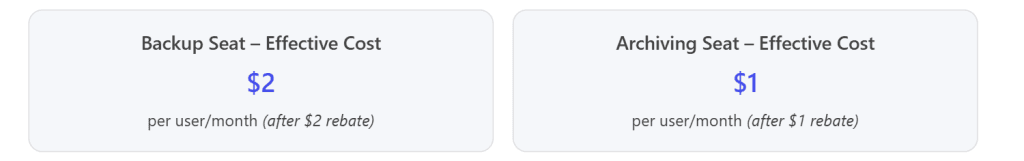
- Pay-As-You-Go Plan: With PAYG, there is no base fee or minimum charge. The MSP is billed purely on consumption – i.e., the number of seats protected that month. If you don’t protect any new Microsoft 365 users in a month, you pay nothing for that month. This model provides extreme flexibility and aligns costs directly with usage, which is ideal for MSPs scaling up or down. There is also no long-term commitment – you are not locked into a contract beyond month-to-month.
- Monthly Invoicing: Usage is tallied monthly. Every month, you’ll receive an invoice for the total Acronis services consumed. Under this promo, that invoice will show the full retail price for the Backup and Archiving SKUs, but the actual amount you owe will be offset by credits issued separately (as described in the rebate mechanism). Always review the credit notes or statements around mid-month to see the promo rebates applied that align with your invoice.
- Effective Promotional Pricing: After the rebates, the effective cost to you is $2.00 AUD per Microsoft 365 user for backup protection, and $1.00 AUD per user for email archiving 1. These rates are flat per-seat prices regardless of how much data is backed up or archived (since storage is included) – making it easy to calculate your costs. For example, 50 users protected = $100 (50×$2) for backup, and if 50 users have email archived = $50 (50×$1) for archiving (credits applied).
- After Promo Period: Once an enrolled seat’s 6-month promo period ends, its price will go to the standard PayG rate. The shift is automatic in billing – you will simply see smaller credits or no credits once the promo timeframe lapses.
- No Additional Fees: There are no separate licensing fees, support fees, or portal fees for this service. The per-seat cost covers the entire service (software, cloud storage, support). The only potential additional charges would be if you consume other Acronis services beyond M365 backup/archive (e.g., if you enable advanced security or back up servers, those would be billed separately at normal rates). But for the scope of this promo, $2 and $1 are the all-in costs for those particular seats.
- Currency: The pricing in this promo is stated in AUD (Australian Dollars), as it’s run by an Australian distributor. Ensure you understand any currency implications if you are billing your end customers in a different currency.
- GST/VAT: The prices mentioned are likely exclusive of any GST. If applicable, tax will be added on invoices in line with local tax laws (for Australian partners, 10% GST would apply to the invoice amounts, then credits would also carry tax adjustments accordingly).
MSPs can budget with confidence knowing that for each user seat protected or archived, they will effectively pay at the ultra-low promotional rate during the offer period. This creates a great value proposition which MSPs can also choose to pass on savings to clients or improve their own margins (see Benefits below).
Benefits for MSPs
This promotion is structured to provide strong benefits and incentives for MSP partners. By taking advantage of the Acronis M365 Backup & Archiving promo, MSPs can achieve:
- Ultra-Competitive Pricing: The promotional seat pricing is significantly lower than typical rates, effectively boosting the MSP’s margin on backup/archiving services. By paying only $2 or $1 per seat, an MSP can resell these services at market rate (for example, many charge ~$4–$6 per user for M365 backup) and enjoy a higher profit. This low cost is essentially a reseller rebate that increases your bottom line.
- No Financial Risk: With no up-front commitment and a pay-per-use model, MSPs can adopt the service without financial risk. You don’t have to sign an annual contract or commit to a large bundle. If the service doesn’t fit your business, you can scale down with no penalties. This flexibility is especially helpful for smaller providers or those testing new offerings.
- Ease of Entry into Cloud Backup Services: For MSPs who have not offered third-party M365 backup or archiving before, this promo is a great entry point. Low cost and included storage remove common barriers. You can start protecting client data immediately without worrying about hardware or cloud storage management – Acronis handles it.
- Enhanced Service Portfolio: Adding Acronis Cyber Protect Cloud for M365 to your portfolio means you can offer a more complete solution to your customers. Microsoft 365’s native data retention has limitations; offering automated backup and long-term email archiving meets compliance and data protection needs. This differentiates your services and can attract new customers who require robust backup.
- Unlimited Storage = Simplicity: Because the per-seat licenses include unlimited cloud storage, MSPs don’t need to juggle storage planning, upgrades, or additional fees as client data grows. This makes it simpler to sell and manage – one seat, one price, everything covered. You can assure clients of comprehensive protection with no surprise costs (no matter how large their mailbox or OneDrive gets).
- Higher Customer Trust and Retention: By proactively protecting clients’ data (ensuring recoverability of emails, SharePoint, files, etc.), MSPs reduce the risk of catastrophic data loss for their customers. This helps build trust. Clients are more likely to stick with an IT provider who has safeguarded them from an incident. It also opens conversations about other managed services you offer.
- Promo as a Sales Tool: MSPs can leverage the existence of this promo to close deals faster. For example, if a client is on the fence due to cost, the MSP can pass on some savings or offer the first 6 months at a special rate knowing the cost is subsidized by this rebate. It’s a way to encourage clients to start backups now, rather than later.
- Experience Acronis Platform: Net-new partners benefit from getting hands-on with the Acronis Cyber Protect Cloud platform with minimal cost. You can evaluate the solution’s capabilities (which include not just backup, but also anti-malware, endpoint protection, etc.) and build expertise. This in turn can position you to upsell additional Acronis services in the future (like Advanced Security, Disaster Recovery, etc., outside of this promo).
- Margin Growth After Promo: Even after the promotional period, partners often find that adopting the service drives new revenue that justifies continuing. The first six months at heavy discount help you ramp up. By month 7, you may have a sizable user base protected. Even when prices normalize to $3 (which is still relatively low), you have an ongoing profitable service. Essentially, the promo helps jump-start recurring revenue, which can continue well beyond the promo itself.
This promotion also helps MSPs accelerate their cyber protection offerings with minimal friction. It’s an opportunity to strengthen customer relationships through enhanced data protection, all while improving the MSP’s own business outcomes.
Support and Resources Available
MSPs taking part in the Acronis promo will have access to various forms of support and resources to ensure success:
- Technical Support from Acronis: Acronis provides 24/7 technical support for its Cyber Protect Cloud partners. If you encounter any issues with backups, restoration, or the platform, you can reach out anytime and get help from Acronis’ support engineers. This around-the-clock support means you can confidently offer the service knowing experts are available to assist.
- Onboarding Assistance: The team at Leader Cloud is ready to help MSPs onboard onto the PAYG program. If you need guidance with the Leader Cloud Portal, have questions about the promo mechanics, or run into any hurdles during activation, you can contact your Partner Development Manager at Leader Cloud. They will ensure you’re correctly set up and understand the process.
- Promo Tracking & Credit Queries: If you have questions about how the rebate credits are applied or need to reconcile billing, the finance/support teams can assist. The promo has an internal tracking file and automated alerts for sign-ups. They will help make sure you receive the correct promo credits each month.
- Account Management: If you qualify for this promo (especially as a net-new partner), you will likely be introduced to a Partner Manager or account rep who can be your point of contact. They can help tailor the Acronis solution to your business, advise on scaling up, and inform you of any future promotions or programs. Essentially, you’re not alone – you have a channel team invested in helping you grow your usage successfully.
Expected Outcomes and Next Steps
This promotion is anticipated to drive strong results for participating MSPs. Although it is newly launched (so formal case studies are not yet available), the program’s design builds on successful strategies Acronis has used in the past to onboard partners. We expect that MSPs who leverage the promo will quickly see improvements such as increased recurring revenue from backup services and higher customer satisfaction due to enhanced data protection.
If you’re considering this promo, here are some next steps and tips:
- Check Eligibility & Timing: Confirm that you qualify (most likely yes if you’re new to Acronis or expanding) and ensure the promo enrollment is still open at this time. If it’s open-ended, proceed; if there’s an end date approaching, plan your activation promptly.
- Enroll via Portal: Follow the sign-up steps to get your PAYG subscription in place while the promotion is active. It might be wise to do this sooner rather than later, so you don’t miss the window.
- Plan Customer Rollout: Identify which of your customers (or which new prospects) would benefit most from M365 backup or archiving. Perhaps target a few clients that have been hesitant because of cost – now you can offer a great deal. Use the provided sales materials to communicate the value (you might highlight the promo savings to your clients or simply use it to bolster your margin).
- Deploy and Track: Start backing up a subset of M365 users to get comfortable with the process. Monitor your usage in the first month. Ensure after the first billing cycle that you see the credit applied as expected (e.g., check that you got the $2/seat credit). This will give you confidence everything is working as intended.
- Leverage Support: If you run into any questions, reach out to support or your partner manager. It’s better to get clarifications early on (for example, on any configuration doubt or billing confusion) so you can focus on selling and managing the service.
- Expand Usage Before Promo Ends: Remember, you get the special price for six months for any given seat. Try to onboard as many of your customers’ users as possible during the promotional period to maximize the benefit. Perhaps stage rollouts to cover entire organizations knowing that for half a year you have rock-bottom costs. After six months, you’ll still have provided an essential service and can continue it at normal rates (many clients will gladly continue even if price adjusts slightly, given the value).
- Consider Long-Term Strategy: Toward the end of the promo phase, evaluate how many seats you’ve onboarded. If the volume is high, you might talk with your distributor/Acronis about whether moving to a committed volume contract after the promo would yield even better pricing (sometimes large volumes get discounted in commit plans). Alternatively, you might remain on flexible PAYG. In any case, plan for the post-promo period so there are no surprises for you or your customers.
Contact Information for Inquiries
For any further questions or to get help with enrolling in the Acronis promotion, please contact Leader Cloud Team or your designated Partner Development Manager. You can reach out via email at sales@leadercloud.com.au and by phone at 1300 527 277
If you are an existing partner but do not purchase cloud through us, get in touch with your account manager at LEADER – they are fully briefed on this promo and can assist with both business and technical queries. New resellers can inquire through the Leader website or partner portal to be connected with a representative who will guide you through the process.