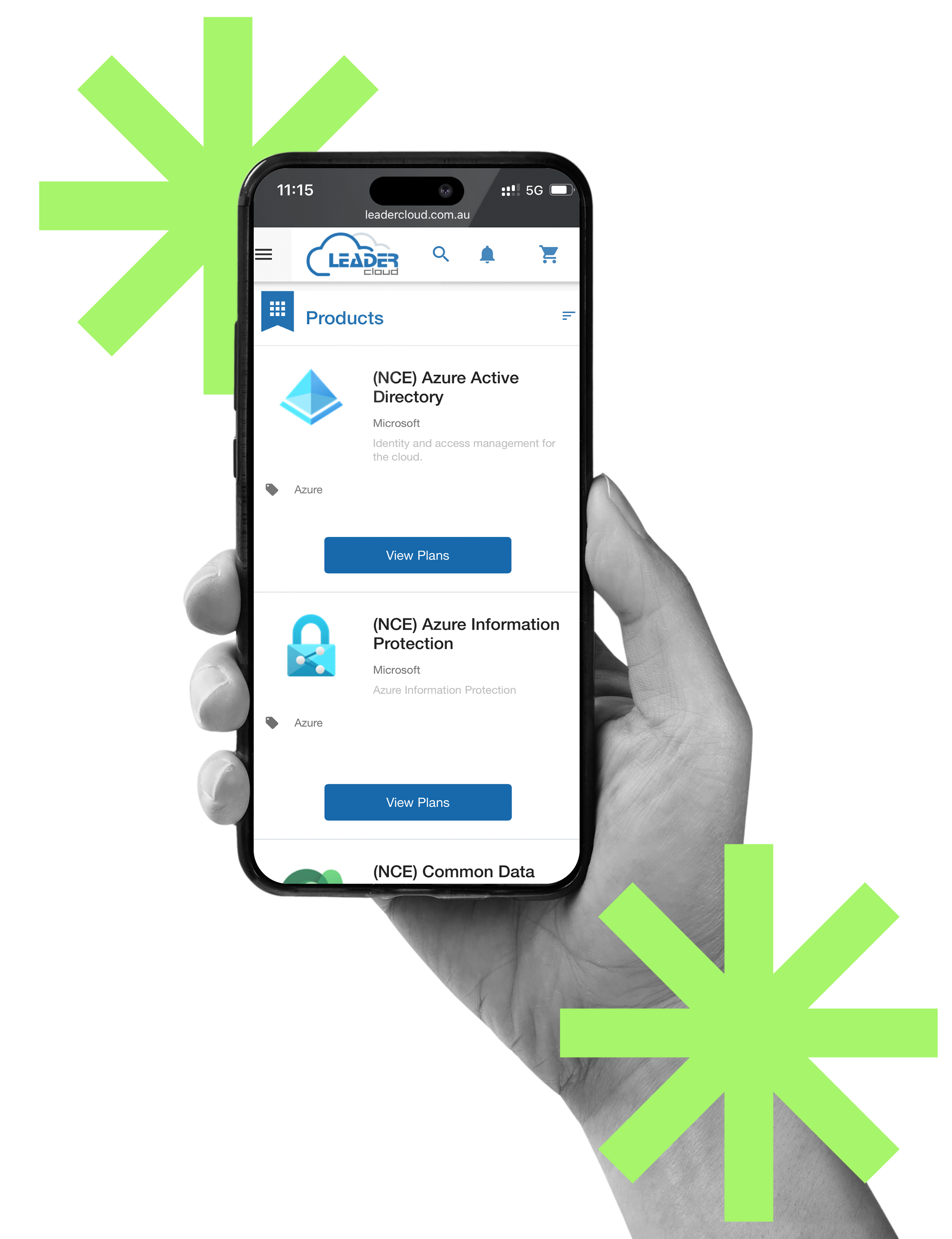Exciting Updates to Our Subscription Page!
We are thrilled to announce some fantastic new changes to our subscription page, designed to enhance your experience and make it easier than ever to find what you’re looking for.
What’s New?
- Improved Navigation: We’ve streamlined our navigation to help you find your content faster. Whether you’re browsing or searching for something specific, our new layout ensures a smoother and more intuitive experience.
- Enhanced Search Functionality: Our upgraded search feature now delivers more accurate results, helping you locate the content you love with ease.
- Better Reporting: Our tools now provide more detailed insights and Filter options, making it easier to track progress and analyze trends.
We hope these updates make your time on our portal even more enjoyable. As always, we value your feedback, so please let us know what you think of the new changes.
Please follow these steps:
On the home page, navigate to subscription page by click folder icon on the right-side bar.
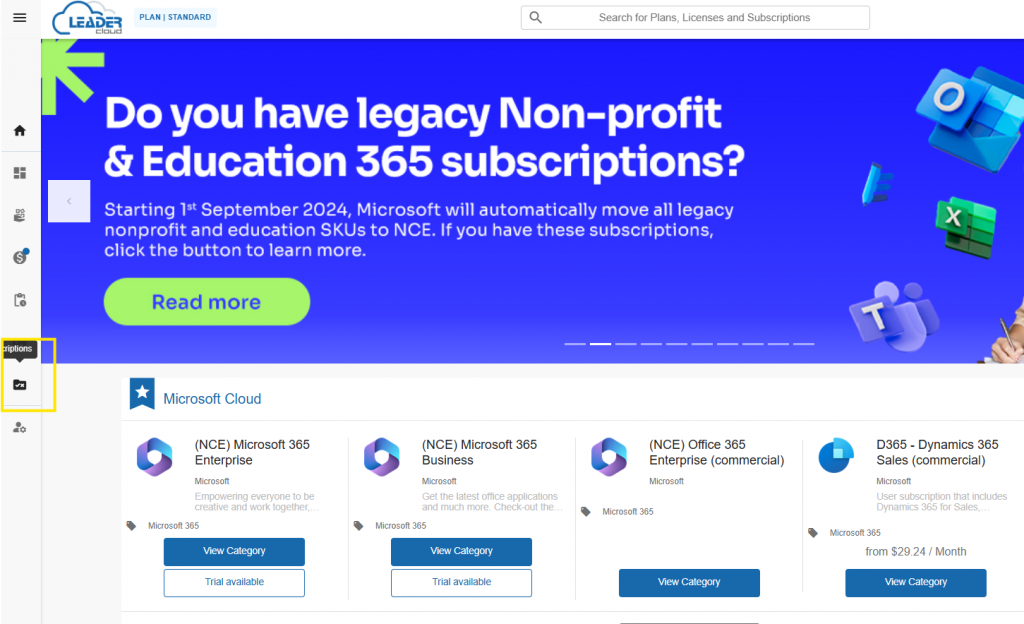
After all the subscriptions have displayed, under Subscriptions, there is a drop-down filtered box. Click on the arrow on the right to extend the list then choose Active Subscriptions.
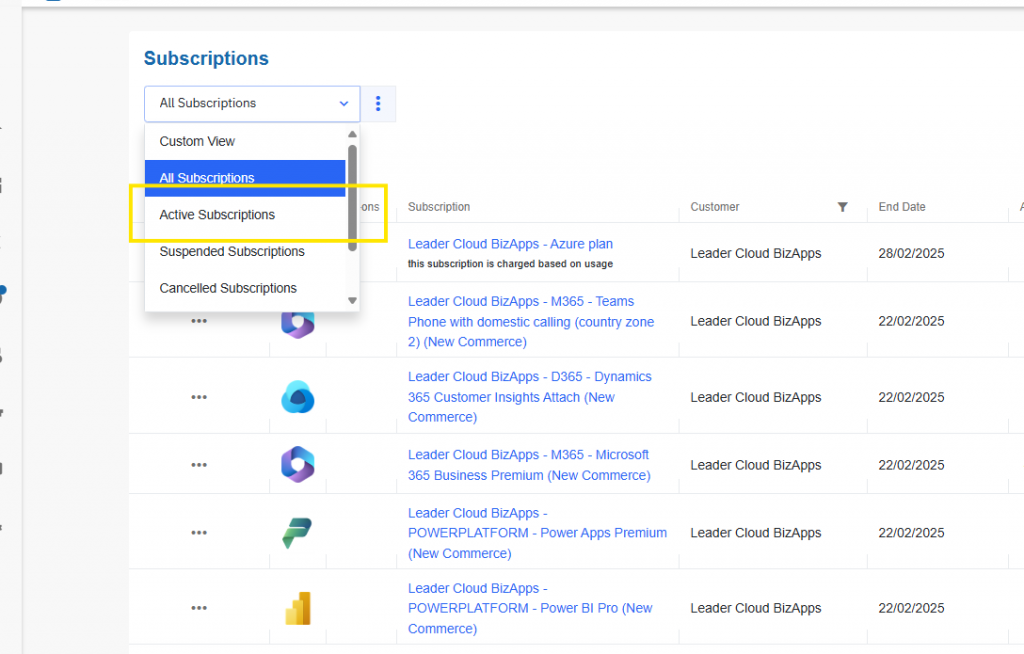
In the Subscriptions table, look at the header, there is column named Customer. Right next to it there is a filter icon where you’ll be able to find specific customer.
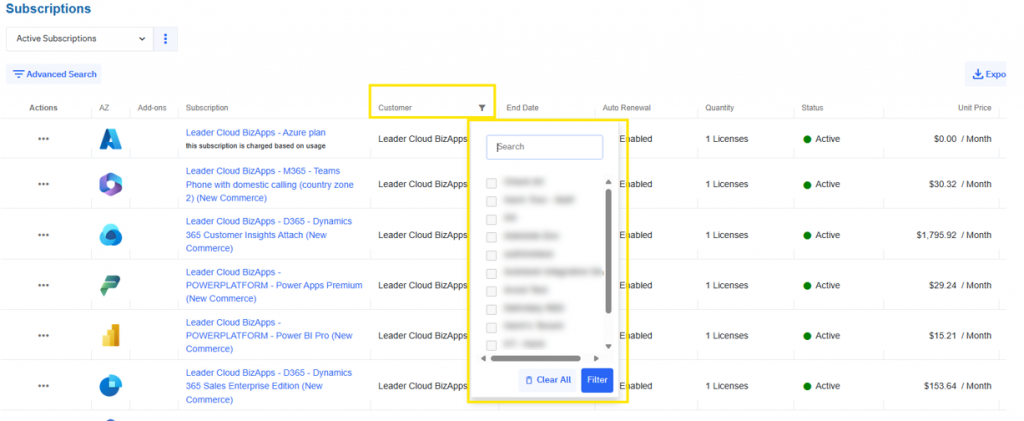
We’d love to get your feedback on our new update.