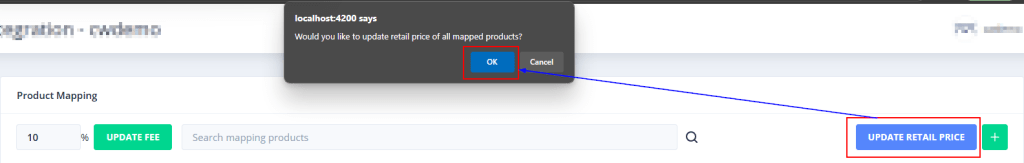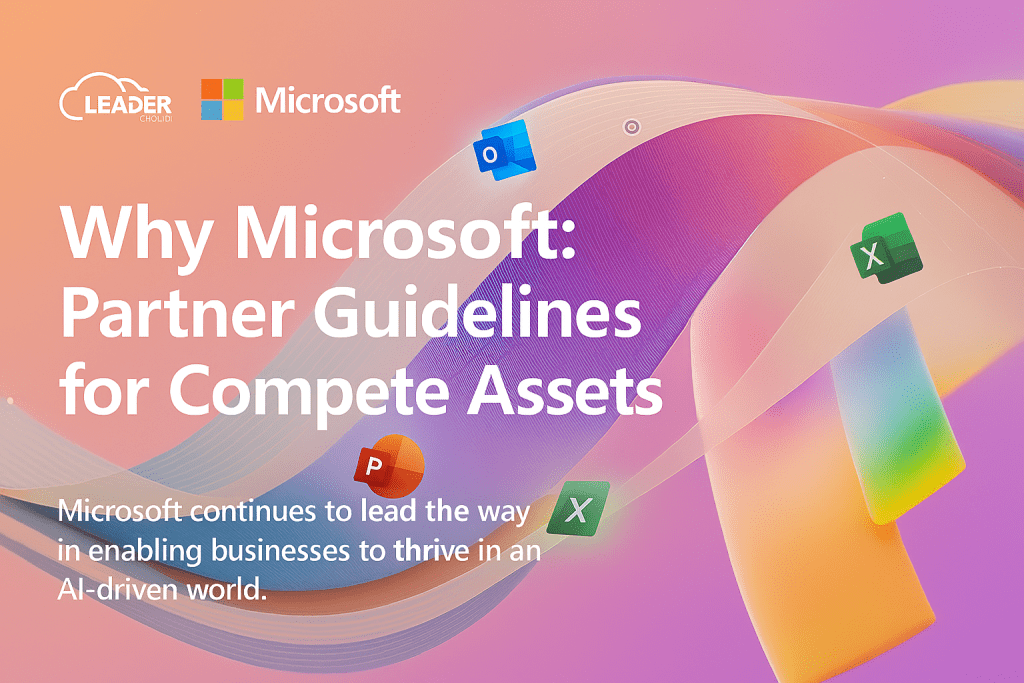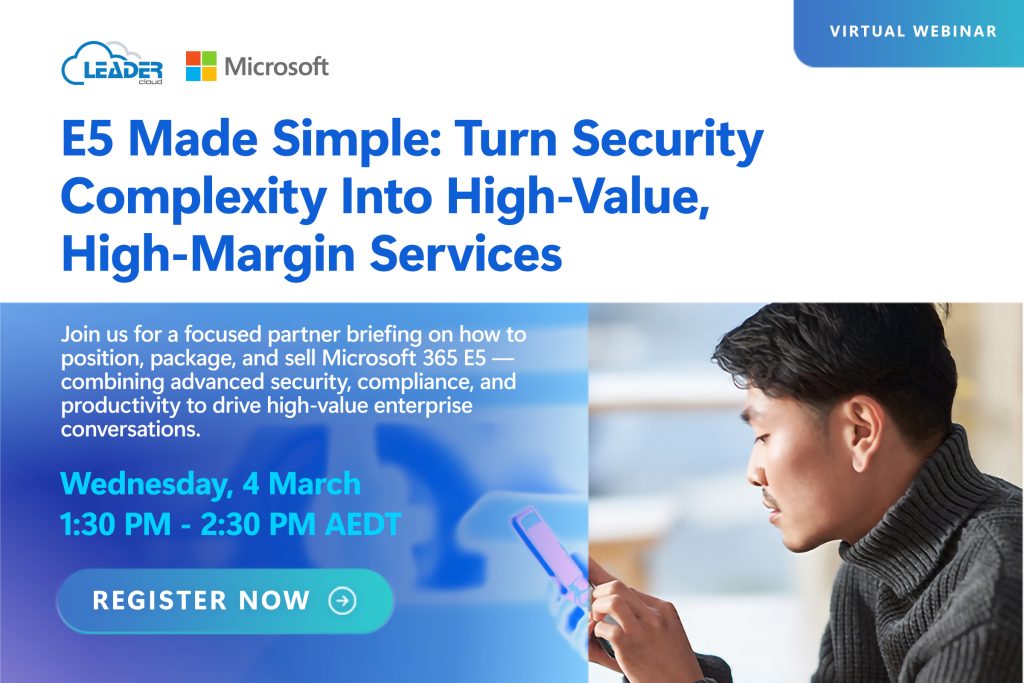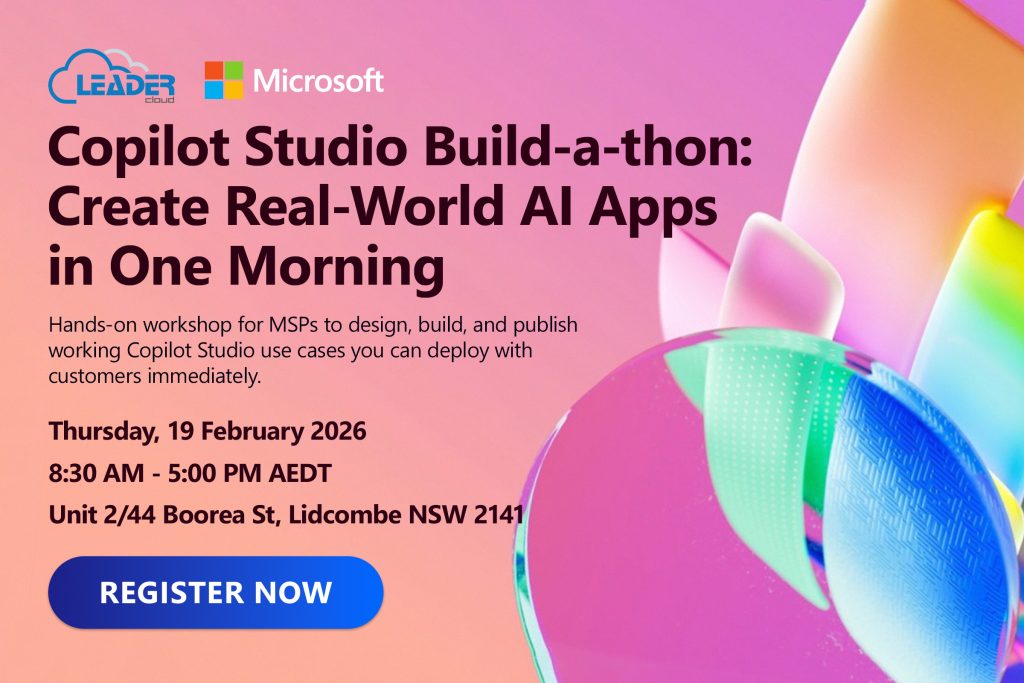Do not update pricing until we send out the announcement on April 1. Updating early will cause pricing errors.
Kindly note that starting April 1, 2025, Microsoft’s Annual Billed Monthly option will be priced 5% higher than the standard Annual price.
To help ensure a smooth transition, please follow the steps below to update your mapped products in our integration platform. This can be actioned after April 1.
Important Notes
- For Syncro, QuickBooks, and Xero, only your selling price (what you charge your customers) in our database will be updated. No changes will be pushed to your PSA/accounting system.
- For HaloPSA, ConnectWise, Autotask, and KaseyaBMS, both the retail and cost prices will be updated directly in your PSA.
- After updating, please double-check your prices to ensure everything looks correct.
What you need to do before April 1st.
For Syncro, Autotask, and ConnectWise users:
- Log in to your integration account: Leader Cloud Integrations Application
- Go to the Products section from the left-hand menu
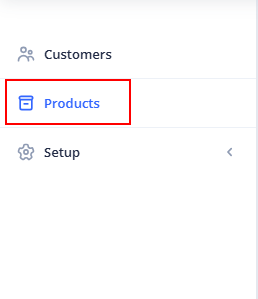
3. (Optional) If you want to add an extra fee to your sell price, enter a percentage and click UPDATE FEE.
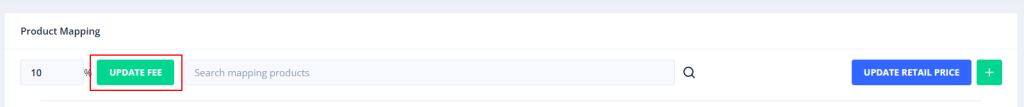
4. Click Update Retail Price, then confirm to allow our platform to update all mapped product prices.