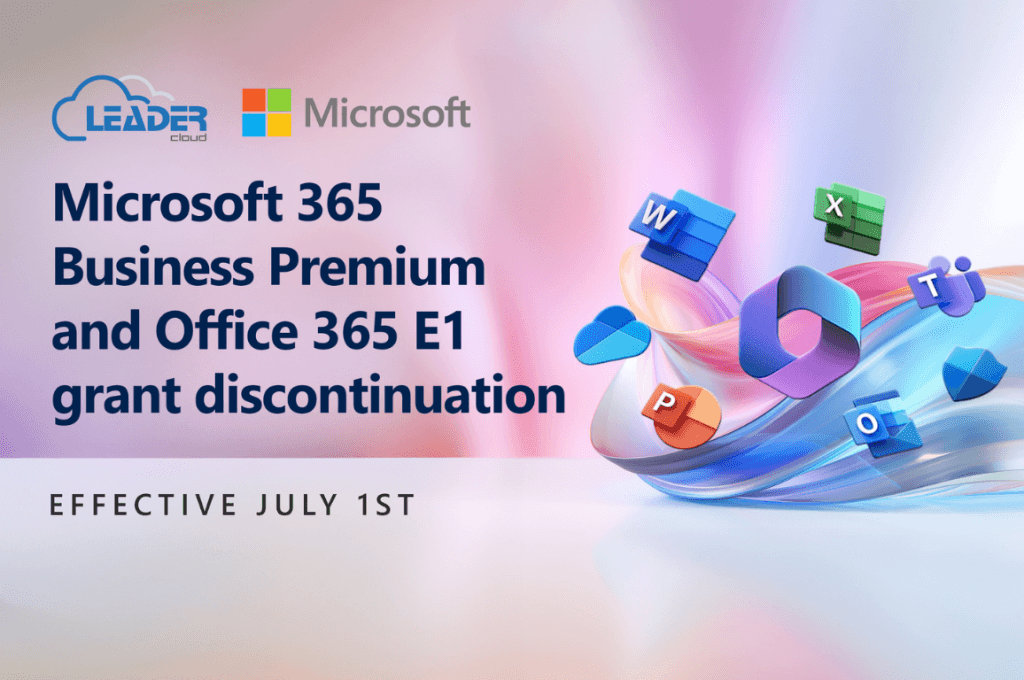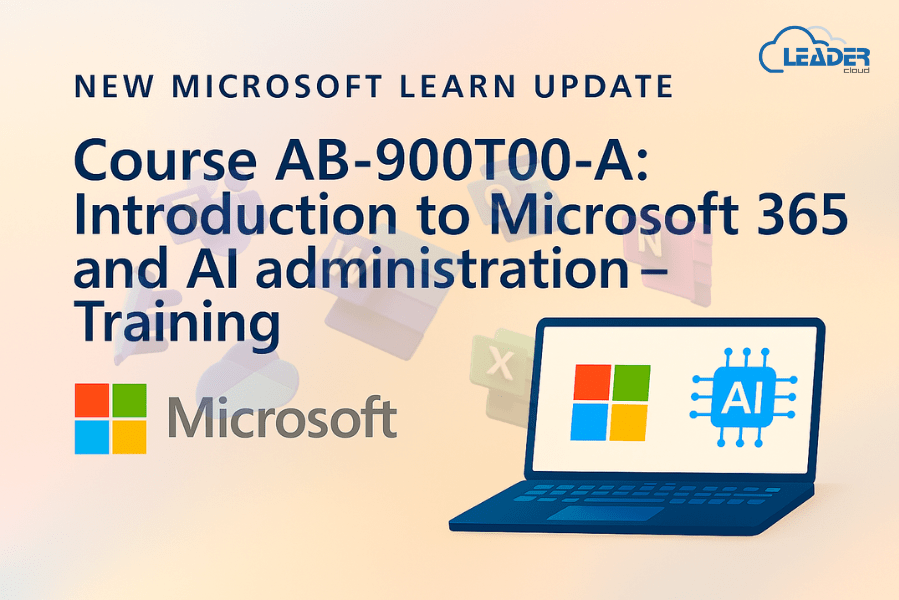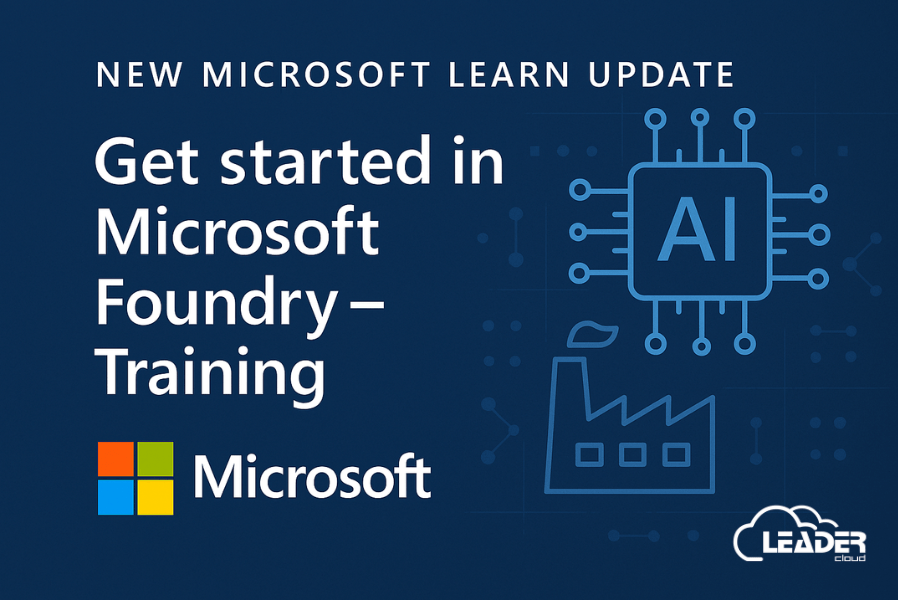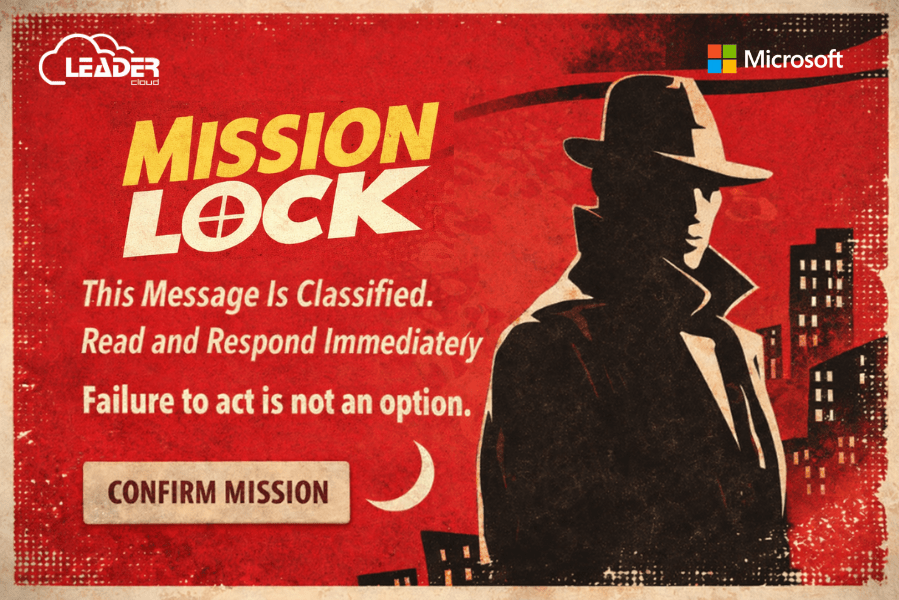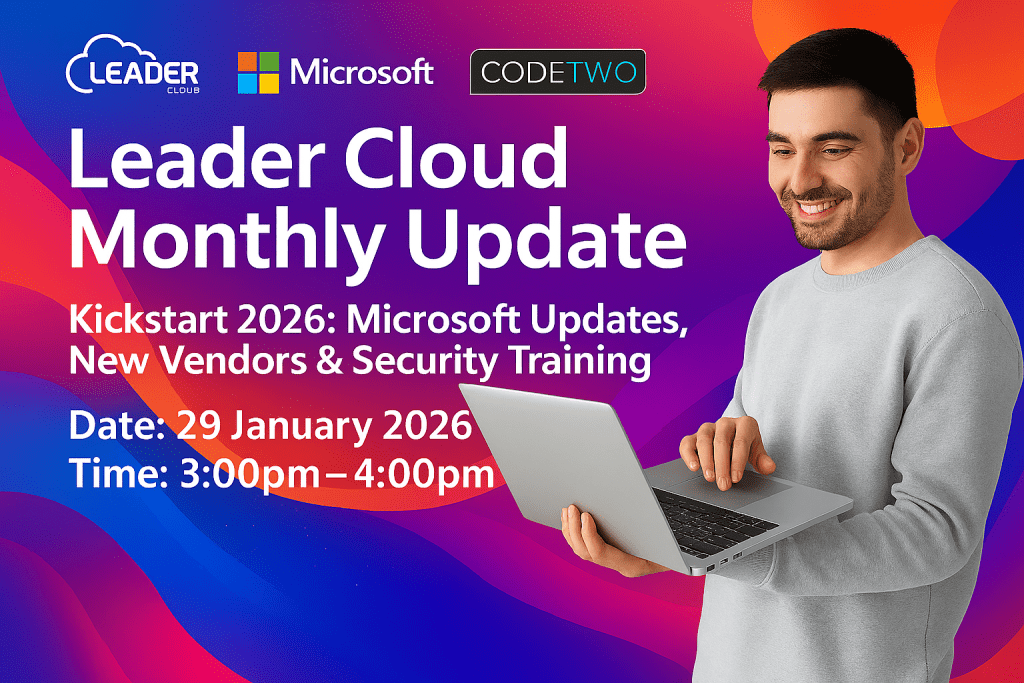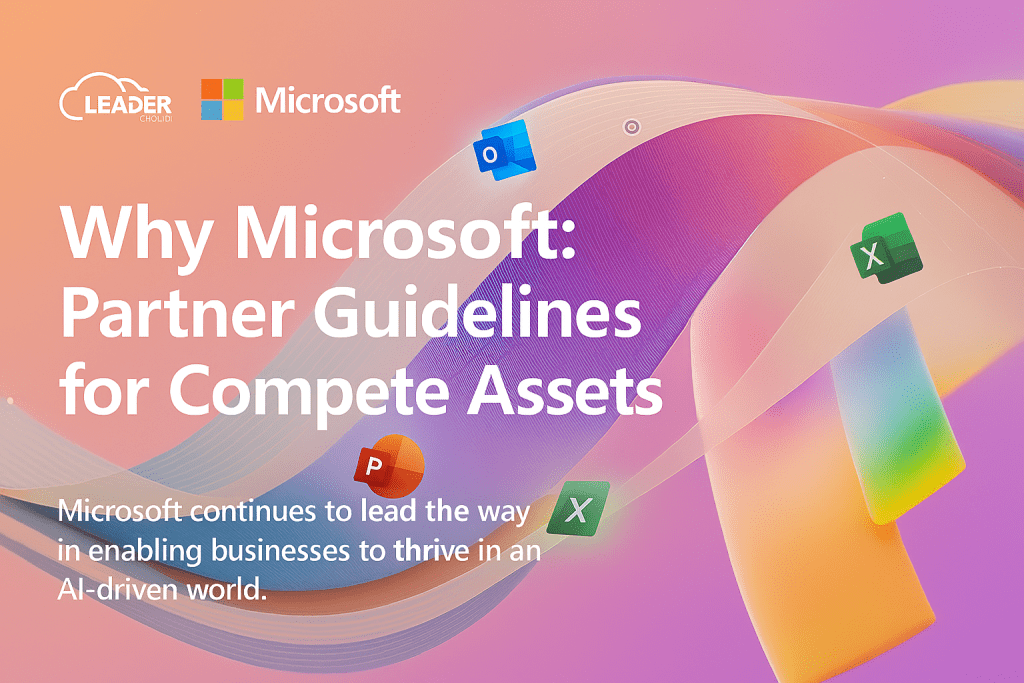Microsoft has announced that both the Microsoft Office 365 E1 grant and the Microsoft 365 Business Premium grant will be discontinued.
This means your free licenses will expire on your next renewal date on or after July 1, 2025.
Instructions on how to check your renewal date are below.
Here is the official announcement from Microsoft
What’s Changing?
- If you are currently using free (grant) licenses of Office 365 E1 or Microsoft 365 Business Premium, they will no longer be available after your next renewal date.
- These changes only apply to free licenses — paid licenses are not affected.
What’s Still Available?
Microsoft will continue to support nonprofits by offering:
- Up to 300 free Microsoft 365 Business Basic licenses
- You will still be able to access discounts of up to 75% on many Microsoft 365 plans, including Business Premium and Office 365 E1
What Will Happen?
- Microsoft will notify customers 30, 60, and 90 days before their current grant subscription is turned off.
- After licenses are deactivated, customers will still have access to their data for 90 days, in line with Microsoft’s standard data retention policy.
- Partners are encouraged to proactively migrate customers to eligible nonprofit plans before their renewal date to ensure uninterrupted service.
Click here to see information on Microsoft’s standard data retention policy.
How do I check my renewal date?
Follow the steps below to check your renewal date on the Leader Cloud Portal.
Log into the Leader Cloud Portal and click on ‘subscriptions’ on the left panel
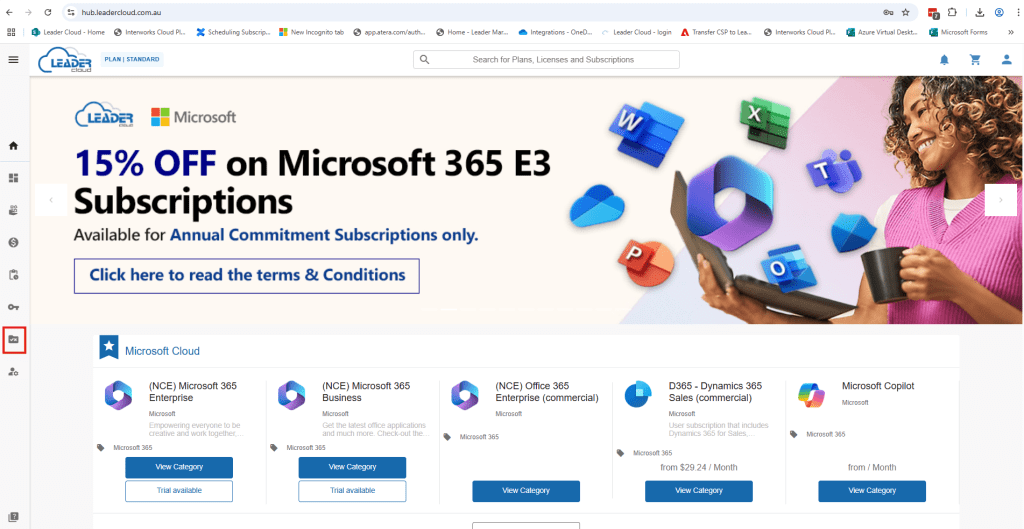
What you’re looking for is the ‘end date’ column. Feel free to click the button on the top right of the table to export as an Excel file.
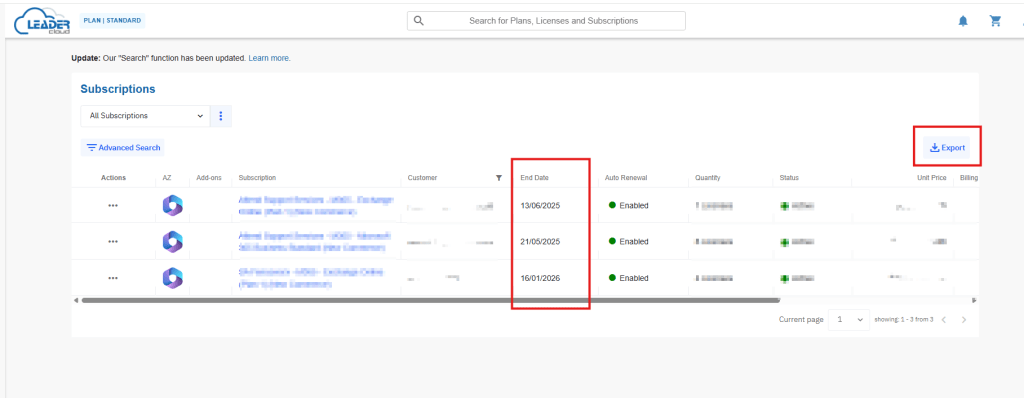
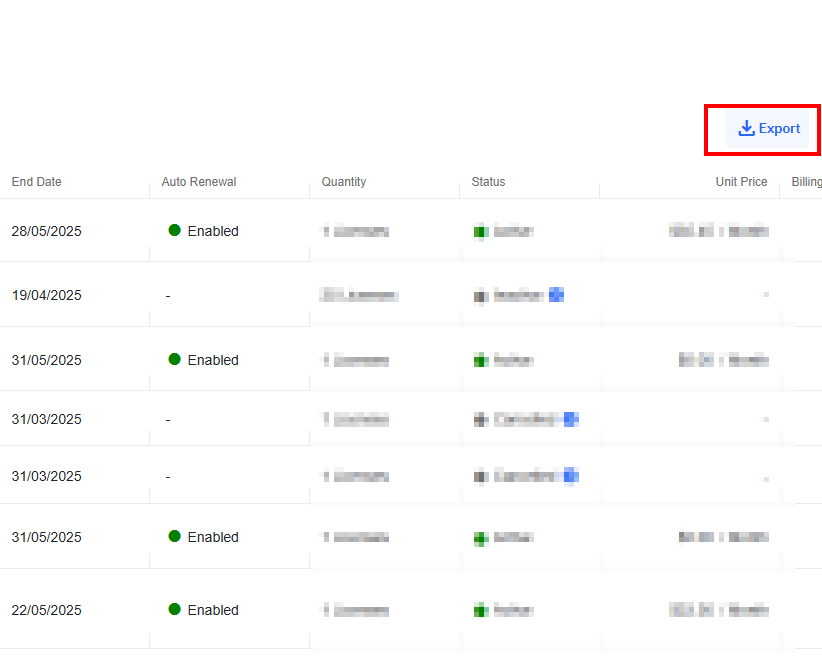
Check the end date of your current subscription to determine your renewal date. This will help you plan ahead and make any necessary changes for your users in time.
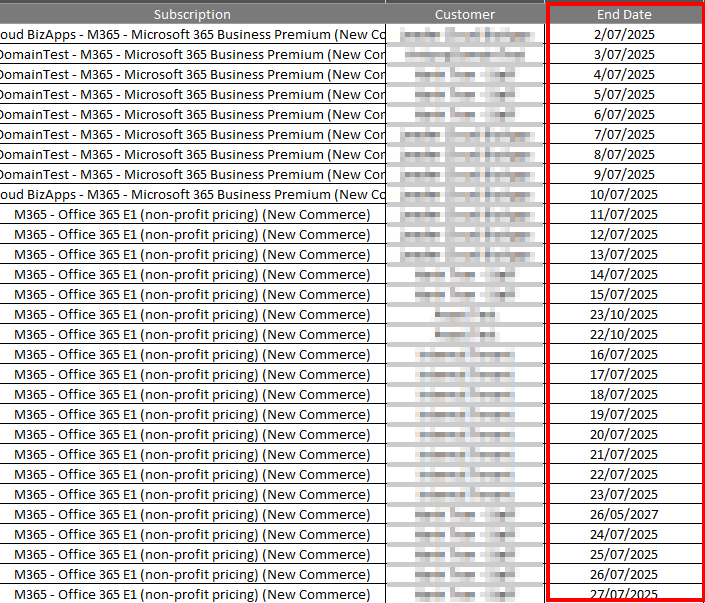
What Should I Do Now?
- Move to the free Microsoft 365 Business Basic grant (up to 300 users)
- Or choose a discounted Microsoft 365 nonprofit plan that fits your needs
Microsoft has also supplied email templates you can use to notify your users.
Want more information on everything regarding Nonprofit licensing and pricing updates? refer to this page here.
Need help making the switch?
We’re here to support you. Contact your Partner Development Manager or sales@leadercloud.com.au to ensure a smooth transition and avoid any impact to your users or data.