Frequently Asked Questions
Where you’ll find your questions answered
Updated on 02 January 2025
In this article
About Leader Cloud Portal
Leader Cloud Portal is a robust platform designed to assist resellers in managing their customers, invoices, payments, and more. With its extensive range of features, users might sometimes feel overwhelmed and have many questions. This page aims to address all your queries. We continuously update it with new questions and answers to help you navigate and utilize the Leader Cloud platform more effectively.
Find your questions
-- New update --
Scheduling Subscription Changes with future Requests
Leader Cloud users can schedule a change in the number of licenses, the billing plan, and the billing term of NCE subscriptions via the Storefront, without going through any lengthy processes or workarounds, either when viewing the subscription, or through the list of subscriptions.
The option is not available if there is a pending request, for pay-per-use subscriptions, assets, or for subscriptions with a quantity limit of 1.
Applicable Scenarios while Creating Future Requests
Unavailable Actions with Pending Future Request
Change the Number of Licenses and the Billing Plan of a Subscription
Prerequisites for future request
Possible Errors While Scheduling Subscription Changes with Future Requests
What is Azure Active Directory/Microsoft Entra ID?
Azure Active Directory is now Microsoft Entra ID. Manage and Protect with Microsoft Entra ID Keep your organization safe with a cloud-based identity and access management system. It helps connect employees, customers, and partners to their apps, devices, and data securely.
For more information, please refer to below link.
How can I enable Leader Cloud - Direct Login using Microsoft Entra ID?
Please follow the instruction below for the step-by-step of how to enable Leader Cloud Direct Login
How to add Customer to Leader Cloud Portal?
Please follow the instructions in the video below to create a new customer in our Leader Cloud Portal.
How to manage users If I am new to Leader Cloud?
If you are new to Leader Cloud, please refer to the PDF file below for the step-by-step instruction on how to manage users
How can I view and pay my invoices?
Refer to this PDF file for step by step how to view and pay invoices on Leader Cloud Portal
About Leader Cloud Integration
At Leader Cloud, we have developed numerous integrations with our top vendors to ensure a seamless transition for our clients.
What is Cloud Service Integration? Cloud service integration involves connecting various cloud-based services and applications to work together as a unified system. This process allows for the efficient sharing of data and resources, enhancing overall functionality and performance.
Find your questions
What is Autotask Integration?
The integration between Autotask and Leader Cloud involves setting up a middleware that allows for the synchronization of subscription information between the two systems. This setup includes creating an API user in Autotask with a custom internal integration name, saving the username, password, and tracking identifier, and then linking the middleware to both Leader Cloud profiles and Autotask. It’s important to note that each Autotask company must have at least one contract to map with a Leader Cloud account.
How to use Autotask Intergration?
Please refer to the Link for the comprehended instruction on how to use our Autotask integration
What is HaloPSA integration?
The integration of HaloPSA and Leader Cloud involves a setup process that includes accounts mapping, products mapping, and activating a scheduler for invoice automation.
How to use HaloPSA Integration?
Please refer to the Link for the comprehended instruction on how to use our HaloPSA integration
What is Quickbooks Integration?
The integration of QuickBooks and Leader Cloud involves a detailed setup process that includes customer mapping, product mapping, and invoice syncing.
How to use Quickbooks Integration?
Please refer to the Link for the comprehended instruction on how to use our Quickbooks integration
About Leader Cloud Billing
At Leader Cloud, our billing approach is designed to provide transparency, flexibility, and value for our clients. Our billing model is engineered to simplify complex cloud service costs while offering clear, predictable pricing structures. We understand that cloud service expenses can be challenging to navigate, so we’ve developed a comprehensive billing system
Please send all billing enquiries to the below:
- Accounts department for enquiries: accounts@leadersystems.com.au
- For payments/ statements/ invoices: customerpayments@leadersystems.com.au
Find your questions
How Do I Set Up My Account and What Information Is Required?
When setting up your account with Leader Systems, you’ll need to provide comprehensive details including your business name, contact information, business address, Australian Business Number (ABN), and billing recipient contact details.
The Finance Department can assist you in establishing your account, setting credit limits, and determining appropriate trading terms. You can contact them directly at accounts@leadersystems.com.au to discuss your specific requirements.
Available trading terms include Cash on Delivery (COD), 7 Days, 14 Days, or 30 Days payment terms, and we accept payment methods such as bank transfer or credit card.
What billing frequency options are available?
Leader Systems offers two primary billing frequency options to suit different business needs:
- Single Invoice Billing:
- An invoice is generated each time an order is successfully placed
- Benefits: Provides timely, up-to-date information on charges as they occur
- Drawbacks: Can result in a large number of individual invoices if you place multiple orders frequently
- Consolidated Invoice Billing:
- All charges are combined into one invoice issued on a fixed date (e.g., the 1st of every month)
- Benefits: Simplifies administrative tasks by reducing the number of invoices to process
- Drawbacks: The single invoice may be quite large, as it includes all charges for the entire period
Important Note: The way charges are calculated remains unchanged; only the delivery method and timing of invoices differ. You can discuss which option best suits your business needs with our Finance Department.
What types of reports does Leader Systems provide to help manage my subscriptions and billing?
Leader Systems offers three critical reporting options to help partners effectively track and manage their cloud services:
- Change Report:
- Highlights modifications to orders made throughout the month
- Enables efficient tracking of updates and changes to your services
- Provides a comprehensive view of all alterations to your existing orders
- Subscription Report:
- Lists all customers and their current subscriptions
- Shows the status of each subscription
- Facilitates easier management of ongoing maintenance and renewals
- Helps you stay informed about the current state of all subscriptions
- Invoicing Report:
- Provides a detailed breakdown of all invoiced charges
- Useful for uploading into accounting systems
- Assists in reconciling payment records
- Offers comprehensive financial documentation for your records
These reports are designed to help you reconcile subscriptions, pricing, products, and orders, providing critical insights into your cloud service management.
How does Leader Cloud calculate charges for subscriptions?
Leader Cloud calculates subscription charges based on two primary factors:
- Subscription Commitment Length:
- Charges are determined by the duration of your subscription commitment (e.g., monthly, annual)
- The pricing varies depending on whether you choose a monthly, quarterly, or annual subscription
- License Activation Date:
- Charges are calculated and billed in advance from the license activation date through the end of the current commitment period
- Important: The charging period is based on the specific activation date, not the standard calendar month
Example Scenario:
- 1 license priced at $10.00
- Activated on 1/10/2024 with a monthly commitment
- First Billing Cycle: 1/10/2024 to 31/10/2024 → Charged $10.00
- Subsequent Billing Cycle: If renewed, next invoice would cover 1/11/2024 to 1/12/2024
Key Takeaway: Your invoice will always reflect charges from your specific activation date, ensuring precise and transparent billing calculations.
How Are Credits Issued?
Credits are issued independently of invoices. Once issued, you can apply these credits toward any unpaid invoice. If your account is set up for automatic card debits, available credits will be applied automatically to reduce the amount charged, ensuring a seamless and hassle-free billing experience.
Contact Information for Billing and Payment Inquiries:
- Invoice or Pricing Discrepancies: billing@leadercloud.com.au
- General Leader Systems Accounts: accounts@leadersystems.com.au
- Payments/Statements: ar@leadersystems.com.au
Key Takeaway:
Credits function as flexible billing adjustments that you can apply to any outstanding invoice. Should you need assistance or have questions regarding invoice discrepancies, general account matters, or payment statements, our dedicated teams are ready to help through the provided contact channels.
Where do I see my invoice in the portal?
Within the Leader Cloud Storefront, you can easily access and review your invoices along with other important account details. Here’s what you’ll find:
- Account Balance: Displays your total amount due, taking into account any credits applied.
- Account Statement: Shows a comprehensive record of all financial transactions, including invoices, credits, and payments.
- Add Payment: Enables you to make a credit card payment or update your card details.
- Note: When you update your card details using the “Add Payment” option, the new card becomes your default payment method.
- View All Tax Invoices: Expand this section to see a detailed list of all tax invoices. Credits and invoices are organised by their reference numbers; credits are shown as negative amounts, providing clear visibility into all adjustments made to your account.
Key Takeaway:
The Leader Cloud Storefront gives you a complete view of your financial interactions—covering invoices, credits, and payment methods—all in one centralised location. With easy navigation and transparent organisation, managing and reviewing your billing information is straightforward and convenient.
What information does the Statement Listing provide?
The Statement Listing displays a comprehensive overview of all your account transactions, including invoices, credits, and payments. You can easily filter these transactions by a specific time period, allowing you to focus on the data most relevant to your current accounting or reconciliation tasks. Additionally, this feature supports exporting your filtered results, making it simple to integrate your financial data into external accounting tools or reports.
Key Takeaway:
The Statement Listing is your one-stop source for a clear and customisable view of all financial activities within your account. By filtering and exporting data, you maintain better control, visibility, and flexibility over your financial information.
How do I view the details of an invoice?
To access a detailed view of any invoice, simply click on its invoice number. Once opened, you can review all pertinent details, including:
- Licenses Ordered: Check the quantities, products, and services included.
- Billing Period: Verify the start and end dates for the charges applied.
- Unit Prices: See the cost per item or service, ensuring transparent pricing.
- Billing Cycles: Understand how often your charges recur and confirm renewal dates.
- Payment Status: Quickly identify if the invoice is paid, pending, or overdue.
You can also export the invoice data as a PDF or Excel file for your records, making it easy to keep a personal archive or share with your accounting team.
Key Takeaway:
By clicking on an invoice number, you gain immediate visibility into all its financial details. The ability to export your invoice ensures comprehensive record-keeping and easy integration with your own accounting processes.
What information does the Subscription screen provide?
The Subscription screen displays a comprehensive overview of all your subscriptions—both active and inactive. By selecting “View All Subscriptions” from the main Billing page, you can review details such as:
- Current Pricing: Verify the costs associated with each subscription.
- Quantity of Licenses: Check how many licenses are active under each subscription.
- Key Dates: Confirm start and end dates to stay on top of renewal or expiration periods.
- Auto-Renew Status: Determine whether subscriptions are set to renew automatically, ensuring uninterrupted service.
Key Takeaway:
The Subscription screen centralises critical subscription details in one place, allowing you to easily manage renewals, monitor license counts, and plan your budget more effectively. If auto-renew is enabled, your subscription will seamlessly continue after the current end date, eliminating the need for manual renewals.
How can Leader Cloud Integrations help my business?
Leader Cloud offers a range of integrations tailored to simplify and automate your processes. Whether it’s syncing data with your existing CRM, connecting to an accounting platform, or customising workflows, our Integration Team can evaluate your needs and guide you step-by-step through the setup process. This reduces manual work, minimises errors, and enhances overall operational efficiency.
For more information or to discuss your specific integration requirements, please contact:
- Email: help@leadercloud.com.au
- Phone: 1300 537 277
Key Takeaway:
Leveraging Leader Cloud’s integrations can significantly streamline your operations, saving time and improving accuracy. Our dedicated Integration Team is ready to assist, ensuring a smooth and beneficial setup process tailored to your business goals.