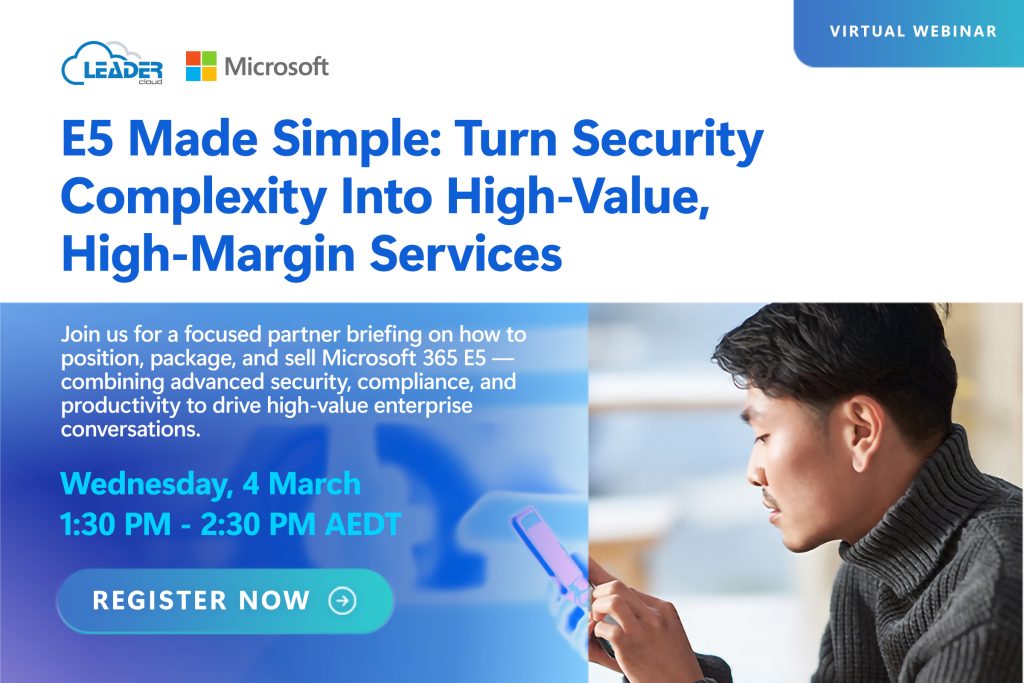Following our recent communications regarding Microsoft’s upcoming CSP authorisation changes taking effect on October 1, 2025, all partners — including indirect resellers — are required to meet the mandatory security requirements outlined in the Partner Center Security Score.
However, indirect resellers currently do not have visibility into their security score dashboard. This has understandably caused some confusion, and we want to offer guidance on how you can stay ahead of the changes.
What We Recommend You Do
To stay ahead of Microsoft’s upcoming CSP changes, we suggest you take the following proactive steps:
- Enable Multi-Factor Authentication (MFA) for all admin and user accounts in your Microsoft Partner Centre Account.
- Designate a Security Contact in Partner Center to receive security-related notifications
Here is the MFA and Security Contact tutorials.
Additionally, this page has recently been updated with a new note at the top of the page from Microsoft outlining the mandatory security requirements for all partner types.
While indirect resellers may not be able to view their Partner Center security score today, completing these two actions will ensure you’re meeting Microsoft’s mandatory security requirements.
These requirements officially take effect from October 1, 2025.
Some Extra Tips
Here are some best practices:
- Read the latest Microsoft Security Score update here
This page has recently been updated with a new note at the top of the page from Microsoft outlining the mandatory CSP security requirements for all partner types. - Turn on Security Defaults or set Conditional Access Policies
These help ensure MFA is consistently applied across your organisation — especially as your team grows. - Review your admin roles
Limit high-privilege access to only those who absolutely need it. Following the principle of least privilege can reduce risk significantly. - Enable MFA for admin users in customer tenants
If you manage or have delegated admin access to customer tenants, Microsoft strongly recommends enabling Multi-Factor Authentication (MFA) for all users with administrative roles.
We’re committed to supporting you through these changes. If you have any questions or concerns, please don’t hesitate to contact your Partner Development Manager or reach out to sales@leadercloud.com.au.